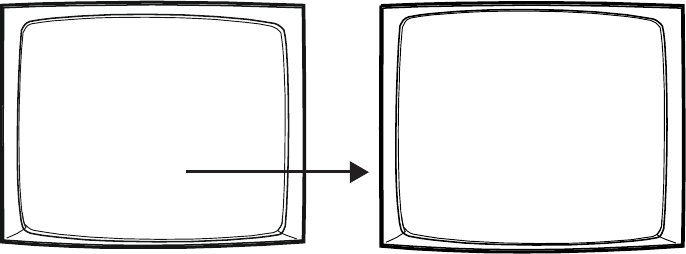
50 C1528M-F (6/05)
AUXILIARY OUTPUTS
The three local auxiliary (AUX) outputs on the rear panel of the CM6800E can be operated manually from a system keyboard or automati-
cally in response to an alarm.
Figure 38. Program Auxiliary Outputs
Latching or Momentary Operation
In the MODE field for each auxiliary, select either LAT or MOM.
Alarm-based Operation
1. In the MODE field for each auxiliary, select ALM.
2. In the MON field, select the monitor the auxiliary will follow.
3. In the DWL field, enter the number of seconds the auxiliary will remain active after there is no longer an alarm displayed on a
system monitor. The alarm is displayed on a monitor until
• the alarm is acknowledged manually (if MANUAL is selected in the alarm contact ACK TYPE field),
• the alarm contact times out (if AUTO is selected in the alarm contact ACK TYPE field).
Refer to the ACK TYPE description in
Program an Internal or External Alarm Contact
.
PELCO SWITCHER
MODEL CM6800E
MAIN MENU
1
2
3
4
5
6
7
8
9
10
11
12
13
14
15
CAMERA
LOGICAL CAMERA
MONITOR
ACCESS
TIME & DATE
PORT
PRIORITY
SEQUENCE
MACRO
ALARM CONTACTS
EVENT TIMER
SET AUXILIARY
SET PASSWORD
SYSTEM
ABOUT CM6800E
ENGLISH
RETURN
SET AUXILIARY MENU
AUX MODE MON DWL
1 ALM 01 10
2LAT02 43
3 MOM 03 20
RETURN


















