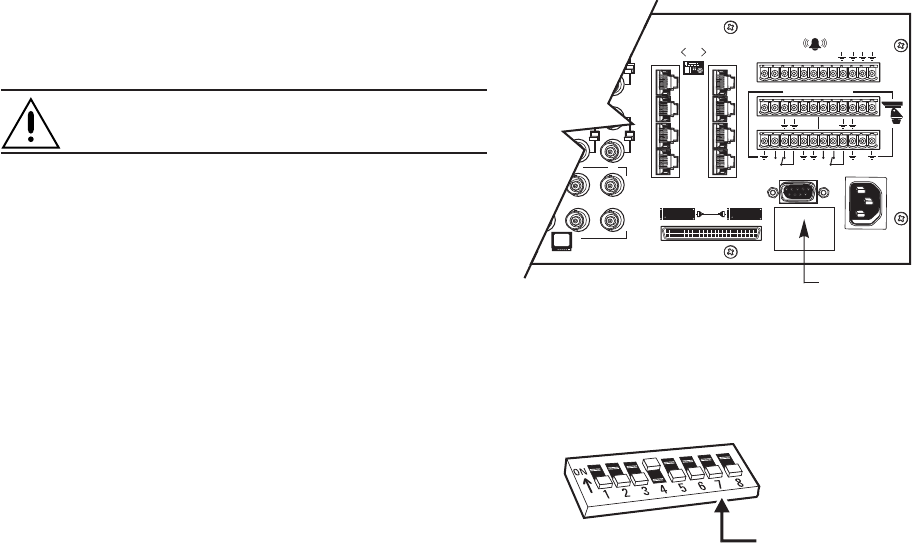
C1528M-F (6/05) 95
1
2
3
4
5
6
7
8
16
876
3231
432
120/230~
50/60 HZ
25 WATTS
12345678
CONTROL
AT
+
T
-
R
+
R
-
T
+
T
-
R
+
R
-
B
1
2
F
3
1
010101
DIP SWITCH
COVER PLATE
Figure 64. Dip Switch Cover Plate
Figure 65. CM6800E DIP Switch 7
SOFTWARE RESET
Pelco strongly recommends uploading system settings to the CM6800E-
MGR before the software reset – this will allow you to restore system
settings after the software reset.
CAUTION: Resetting the software restores the system to
default settings.
1. Remove the two screws and the DIP switch cover plate from the rear
of the switcher.
2. Move DIP switch 7 to the ON position (to “0”).
3. Cycle power.
The switcher will go through a software clear cycle and reset to
factory defaults.
4. Move DIP switch 7 to the OFF position.
Failure to move DIP switch 7 to the OFF position could result in loss
of system settings during a power outage.
5. Re-initialize keyboards by entering the monitor number and then
pressing the MON key.
6. Download your previous system settings (revise settings as
necessary) from the CM6800-MGR.
SWITCH 7:
ON = SOFTWARE RESET
OFF = NORMAL SYSTEM
OPERATION


















