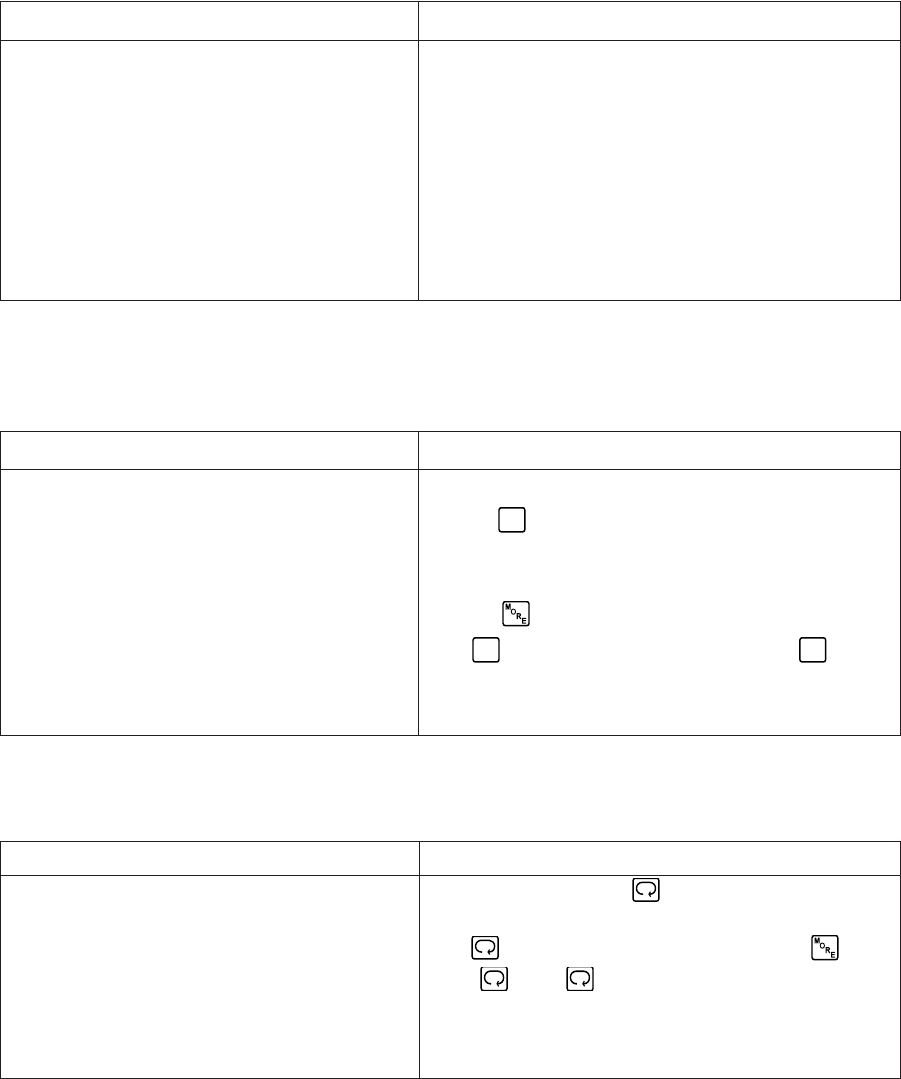
C1528M-F (6/05) 71
OPERATE AUXILIARIES/RELAYS
Local auxiliaries are the outputs on the rear panel of the CM6800E. External auxiliaries are available by connecting an REL2064 Relay
Interface Unit to the CM6800E through COM port 3.
Operate a Local Auxiliary
KBD100/200A/300A KEYBOARDS KBD960/KBR960 KEYBOARDS
Auxiliary 1 relay: Press F1 to activate/deactivate. Auxiliary 1 relay: Press F12* to activate/deactivate.
Auxiliary 2 TTL output: Press F2 to activate/deactivate. Auxiliary 2 TTL output: Press F24* to activate/deactivate.
* F12 and F24 are the default auxiliary control function keys; user-
selected function keys can be defined through the Key Define
Menu. Refer to the KBD960 Keyboard Installation/Operation
Manual for instructions.
NOTE: If you connect REL2064 Relay Interface Units (up to four) to
the CM6800E, operation of the two relays on the rear panel of the
CM6800E will also operate the first two relays on the first external
unit (unless you number the external relays starting at 64).
Operate an External Auxiliary
The CM6800E can control up to four REL2064 Relay Interface Units connected to the system. Each unit provides 64 relays. Refer to the
REL2064 Relay Interface Unit Installation/Operation Manual for detailed information. External relays cannot be operated with the KBD100.
KBD200A/300A KEYBOARDS
The KBD200A/300A keyboards (firmware version 4.2 and
later) can operate external relays.
Refer to the KBD200A Keyboard Installation/Operation
Manual or the KBD300A Keyboard Installation/Operation
Manual for instructions.
NOTE: External relays cannot be operated with KBD200A/
300A keyboard firmware versions prior to 4.2.
KBD960/KBR960 KEYBOARDS
1. Enter the GPI number for the appropriate relay output.
2. Press
GPI
.
3. Press the desired AUX number icon to activate the relay and
associated peripheral device.
(Press to access AUX 5-8.)
4. If
MTRY
is highlighted, the operation is momentary. If
MTRY
is
not highlighted, the operation is latching. Refer to the
KBD960 Keyboard Installation/Operation Manual for
instructions.
Operate an Auxiliary in a Receiver
Auxiliary control is not available with the KBD100.
KBD960/KBR960 KEYBOARDS
From the Camera Menu, press
1
, and then release to control an
AUX 1 momentary function on the selected camera.
Press
2
to control an AUX 2 momentary function. Press to
access
3
through
8
.
KBD200A/300A KEYBOARDS
Press AUX ON/F4 to activate.
Press AUX OFF/F5 to deactivate.
OR
To control a momentary function:
1. Enter the auxiliary number.
2. Press and hold AUX ON/F4, and then release.


















