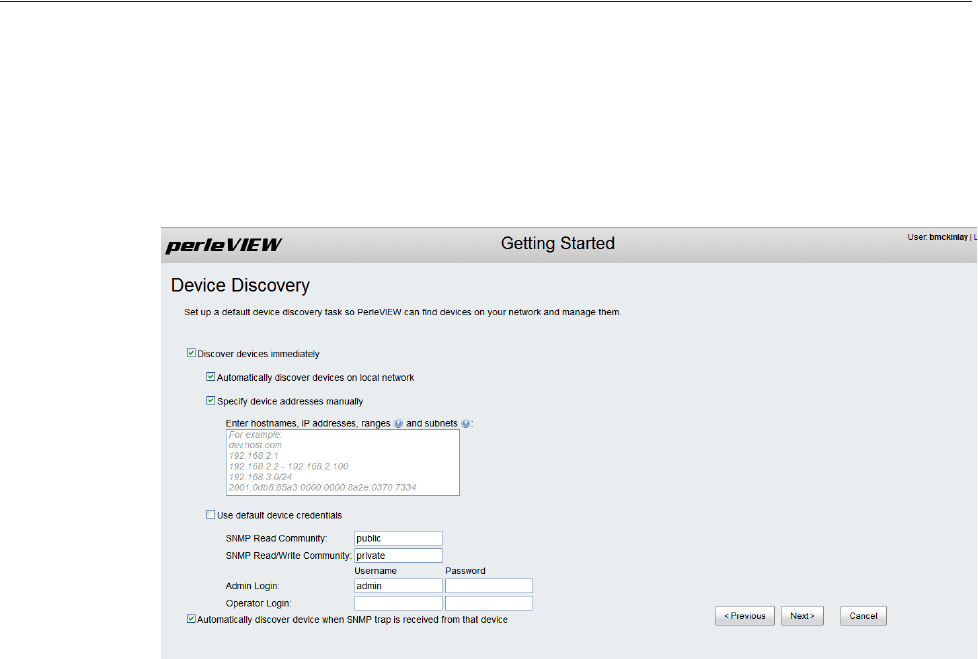
26
Getting Started Wizard
Discovering Devices
This part of the wizard will guide you through setting up the default device discovery task.
PerleVIEW uses device discovery as the method by which it adds devices to its internal database.
Before a device can be monitored or controlled, it must first be added to the PerleVIEW device
database. To see more information on the Device Discovery task see
Discovering Devices .
Click on the
Next button
to continue.
Discover devices
immediately
Automatically
discover devices
on local network
Specify device
addresses
manually
Use default
device
credentials
Automatically
discover device
when SNMP
trap is received
from that device
Run the default discovery task instance immediately after completing the
Getting Started Wizard.
If you have devices on the same physical subnet as the PerleVIEW server,
this will allow PerleVIEW to automatically discover all of these devices. If
your devices reside on a different subnet then the PerleVIEW server, you can
disable this option.
When the default device discovery task is run, this list will be used to
discover devices by hostnames, specific IP addresses, range of IP addresses
or an IP subnet. Depending on the scope of the discovery, the process may
take a long time to complete.
Device Credentials are used by PerleVIEW to gain access to the device in
order to retrieve information from the device or write information to the
device.
Select this checkbox if you want to use the “global” device credentials for
the default discovery task instance.
If this option is unchecked, you can enter the device credentials to be used
with the default discovery task instance. These values will be tried first, if
they are not valid, the task will attempt the “global” credentials.
If PerleVIEW is configured as an SNMP trap host for this device, when the
device sends a trap to PerleVIEW, this will cause PerleVIEW to add the
device to its database (i.e. automatically discover the device). When this
happens, the global parameters are used for protocol timers and credential
validation.


















