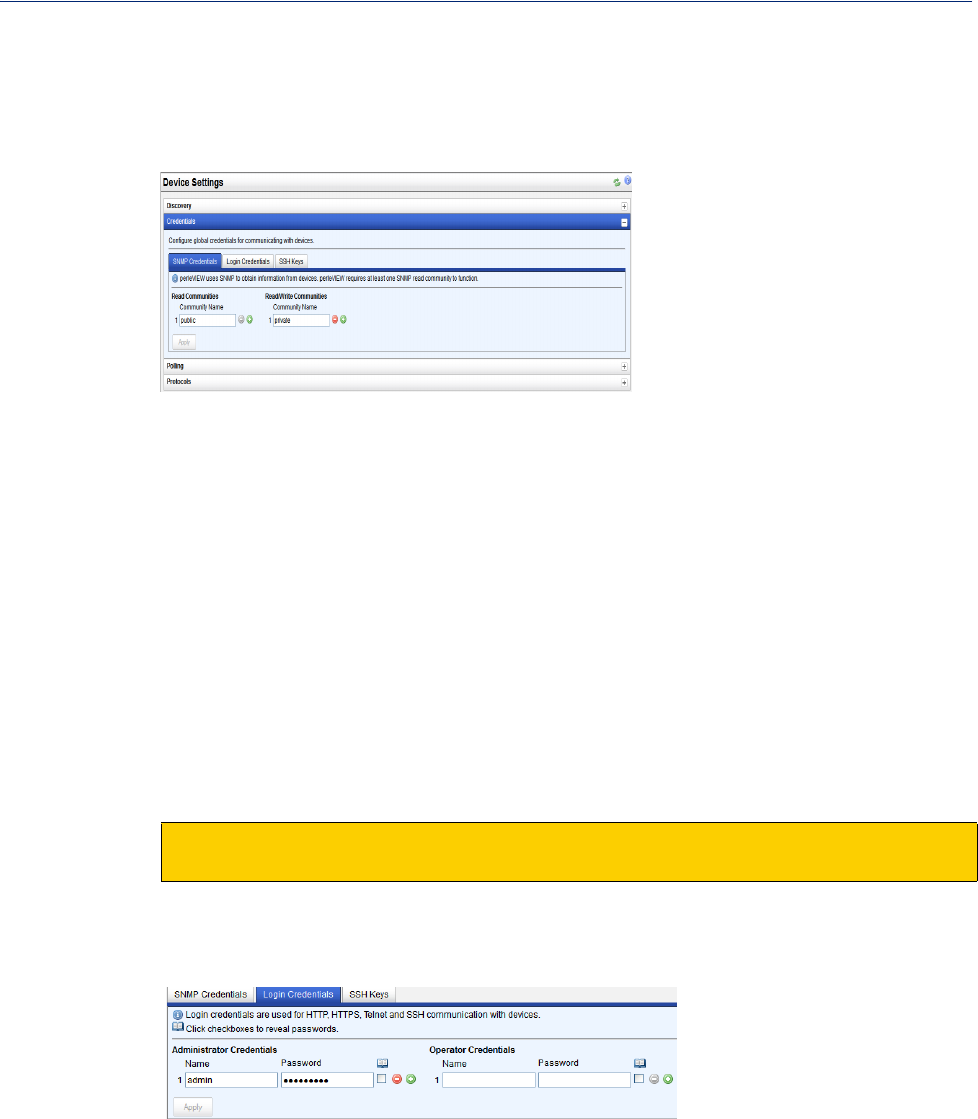
49
Configure Device Settings
SNMP Credentials
As each device is discovered, the credentials configured will be tried on it until one set is found to
work. This set will be saved as the working credentials for that device.
Read SNMP
Communities
Read/Write
SNMP
Communities
Login Credentials
As each device is discovered, the credentials listed will be tried on it until one set is found to work.
This set will be saved as the working credentials for that device.
You can configure up to 10 SNMP Read communities within PerleVIEW.
These configured SNMP communities need to match the configured SNMP
Read communities configured on one or more of your devices. SNMP Read
Only communities allow you to only read from the devices to get status
information. Each configured community will be tried against each device
until a valid match is found. This set will be saved as the working credentials
for that device.
You can configure up to 10 SNMP Read/Write communities within
PerleVIEW. These configured SNMP Read/Wrote communities need to
match the configured SNMP Read/Write communities configured on one or
more of your devices. Read/Write communities also allow you to control the
target device (example: reboot the device). Each configured community will
be tried against each device until a valid match is found. This set will be
saved as the working credentials for that device.
To access all of PerleVIEW’s features at least one Read or Read/Write community must be
configured within PerleVIEW to match a SNMP community configured on the target device.
Administrator
Credentials
Use Administrator login depending on the privilege level that the users has
on the target device. These credentials are used to log into the device. (for
example: Direct management of the device using Telnet) or to run some
PerleVIEW functions (for example: Device Scripting).
Configure up to 10 Administrator user names and passwords that PerleVIEW
will validate against the device until a valid pair is found.


















