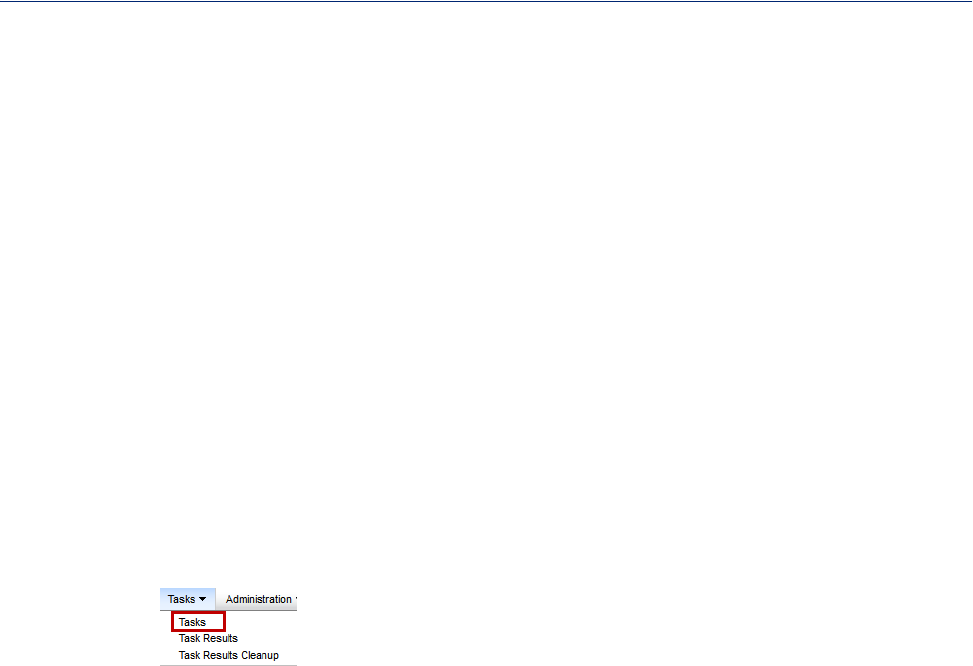
85
Tasks
Tasks
Menu Selection: Tasks
Minimum Required Authorization: Depending on the task
Tasks are used by PerleVIEW to perform a variety of functions. If you need to perform an action
which is different from the one being performed by the default system task, you can create your own
instance of task using this menu. As an example, you may be going through an expansion which will
be adding devices over the next month in a particular subnet. In order to have PerleVIEW detect
these devices quickly, you may wish to create a discovery task instance which only polls this subnet
for any new devices. You could set this task to run every day in order to make sure that you detect
any devices added during the day.
Creating new tasks allows you to deploy your specific parameters and scheduling for each instance of
the task.
You can create tasks from many of the other menus as well. The end result is the same regardless of
which menu item was used to create the task instance. For example creating a “Device Scripting” task
from the “Devices” menu is the same as creating it from the “Tasks” menu.
Launching Tasks
Tasks ->Tasks
Working with Tasks
PerleVIEW provides the following task selections.
z Run a task instance immediately
z Enable/Disable a task instance
z Add a task instance
z Edit a task instance
z Delete a task instance
Each task instance can have unique operating parameters. PerleVIEW also provides options to
enable/disable, delete and edit existing task instances.


















