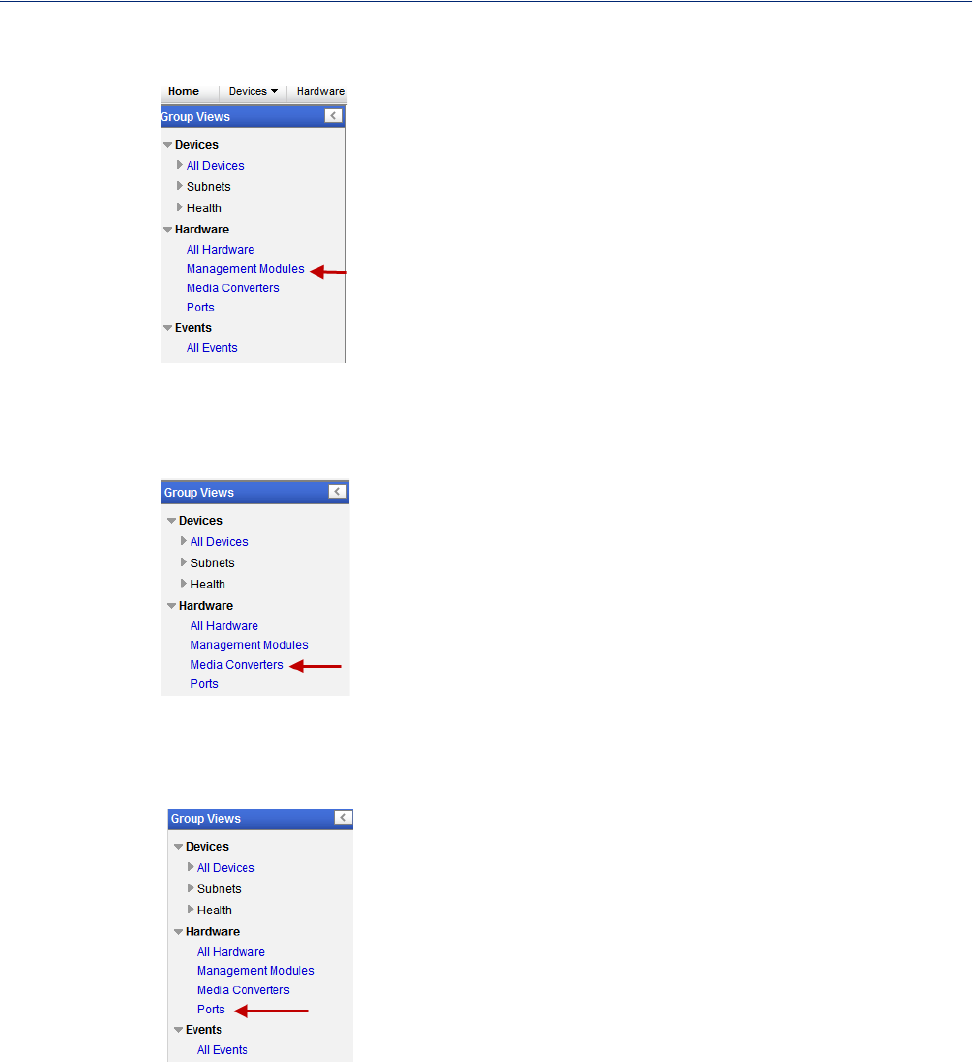
72
Groups Views
Hardware->Management Modules
To view all Media Converters select Hardware -> Media Converters from the left navigation
panel.
Hardware->Media Converters
To view all Port select Hardware ->Ports from the left navigation panel.
Hardware->Ports
See Groups Views for more information.
Working with Event Views
PerleVIEW supplies you with one pre-defined Group View under the submenu Events.
z All Events - View all events generated by your devices or PerleVIEW.
Events
The events in this view can come from two sources. One is a trap received from a device which is
being monitored by PerleVIEW. The second is an event which is generated by PerleVIEW itself (i.e.
PerleVIEW detects that a device is no longer reachable). The column labeled “Source” provides
information as to which of the above caused the event to be generated.


















