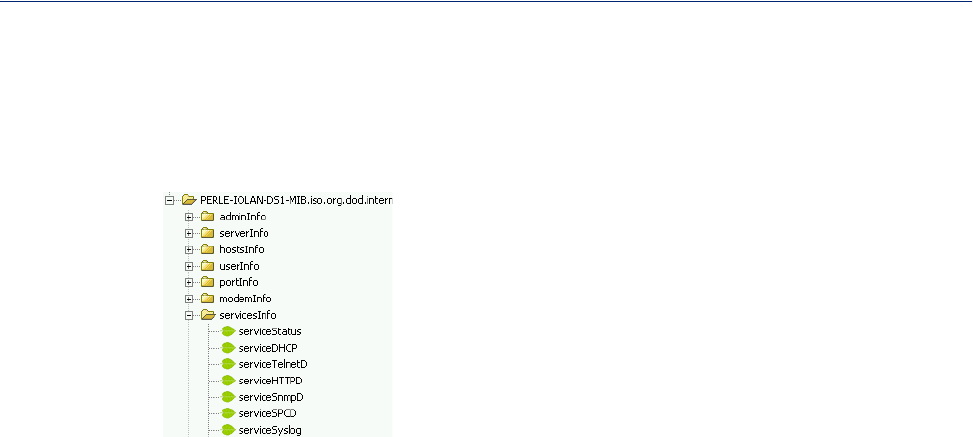
Configuration Methods 45
SNMP
Using the SNMP MIB
After you have successfully connected to the IOLAN through your SNMP Management tool or MIB
browser, expand the
PERLE-IOLAN-DS-MIB folder to see the IOLAN’s parameter folders. Below is
an example of the configurable parameters under the
ServicesInfo folder.
The first variable in each folder is the Status variable, for example, serviceStatus. When you
perform a
GET on this variable, one of the following values will be returned:
z 1—Indicates that the container folder is active with no changes.
z 2—Indicates that the container folder is active with change(s).
Once you have completed setting the variables in a folder, you will want to submit your changes to
the IOLAN. To do this, set the
Status variable to 4. If you want to discard the changes, set the Status
variable to
6.
z 4—Indicates that the changes in the container folder are to be submitted to the IOLAN.
z 6—Indicates that the changes in the container folder are to be discarded.
If you want to save all the changes that have been submitted to the IOLAN, you need to expand the
adminInfo container folder and SET the adminFunction to 1 to write to FLASH. To make the
configuration changes take effect,
SET the adminFunction to 3 to reboot the IOLAN.


















