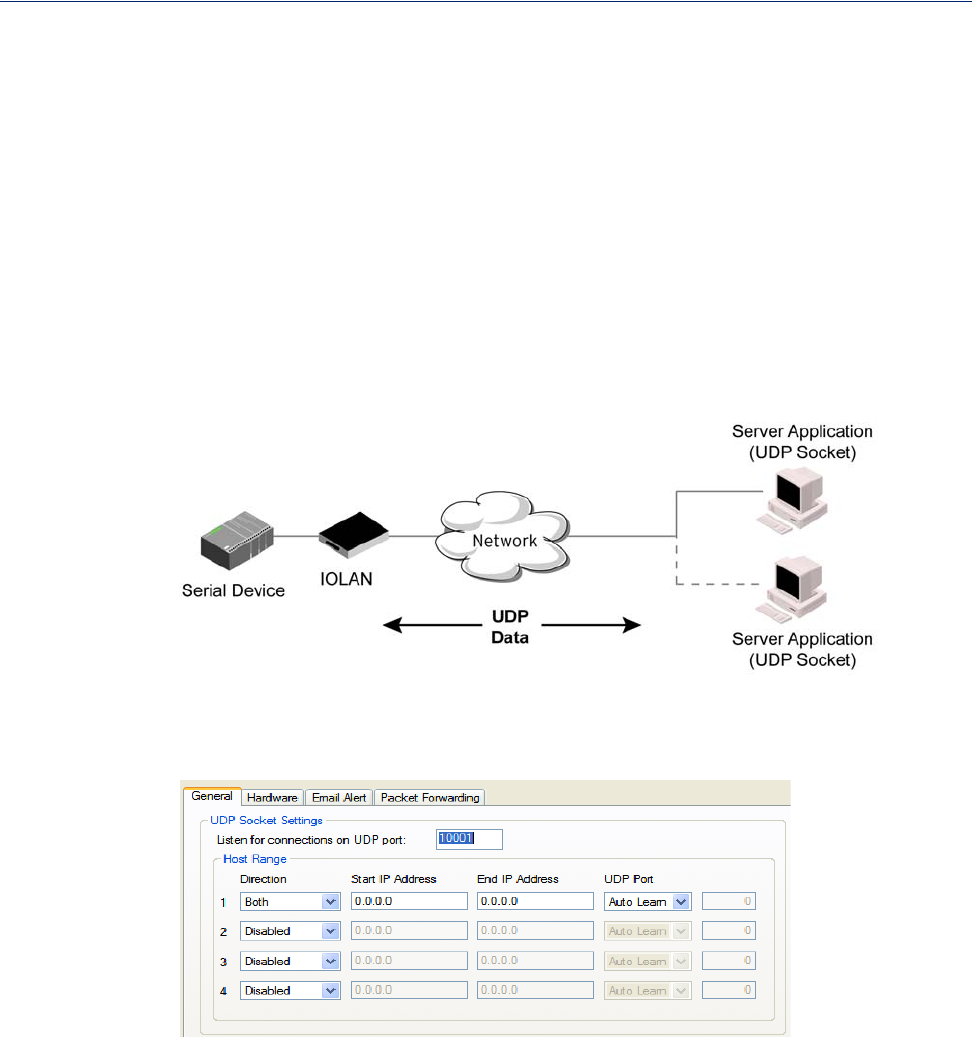
86
Serial Port Profiles
UDP Sockets Profile
Overview
The UDP profile configures a serial port to send or receive data to/from the LAN using the UDP
protocol.
Functionality
You can use UDP profile in the following two basic modes. The first is to send data coming from the
serial device to one or more UDP listeners on the LAN. The second is to accept UDP datagrams
coming from one or more UDP senders on the LAN and forward this data to the serial device. You
can also configure a combination of both which will allow you to send and receive UDP data to/from
the LAN.
Sample UDP Sockets configuration screen
Four individual entries are provided to allow you greater flexibility to specify how data will be
forwarded to/from the serial device. All four entries support the same configuration parameters. You
can configure one or more of the entries as needed.
The first thing you need to configure for an entry is the “Direction” of the data flow. The following
options are available;
z Disabled - UDP service not enabled.
z LAN to Serial - This setting will allow UDP data to be received from one or more hosts on the
LAN and forwarded to the serial device attached to this serial port.
z Serial to LAN - This setting will allow data originating from the serial device attached to this
serial port to be sent to one or more hosts on the LAN using UDP datagrams.


















