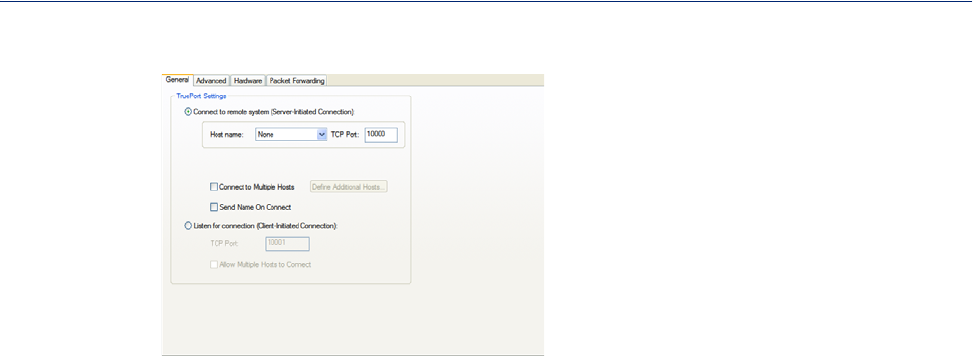
74
Serial Port Profiles
Configure the following parameters:
Connect to remote
system
Host Name
TCP Port
Connect to
Multiple Hosts
Send Name on
Connect
When enabled, the port name will be sent to the host upon session initiation.
Default: Disabled
Define Additional
Hosts Button
See Adding/Editing Additional TruePort Hosts for more information.
Listen for
Connection
TCP Port
Allow Multiple
Hosts to Connect
When enabled, the IOLAN initiates communication to the TruePort client.
Default: Enabled
The configured host that the IOLAN will connect to (must be running
TruePort).
Default: None
The TCP Port that the IOLAN will use to communicate through to the TruePort
client.
Default: 10001 for serial port 1, then increments by one for each serial port
When enabled, the IOLAN will establish a connection to multiple clients
(Hosts). When using the multiple hosts feature, all TruePort clients must be
running in Lite mode.
Default: Disabled
Click this button to define the hosts that this serial port will connect to. This
button is also used to define the Primary/Backup host functionality.
When enabled, the IOLAN will wait for connections to be initiated by the
TruePort Client.
Default: Disabled
The TCP Port that the IOLAN will use to communicate through to the TruePort
client.
Default: 10001 for serial port 1, then increments by one for each serial port
When this option is enabled, multiple hosts can connect to a serial device that
is connected to this serial port. Note: These multiple clients (Hosts) need to be
running TruePort in Lite mode.
Default: Disabled


















