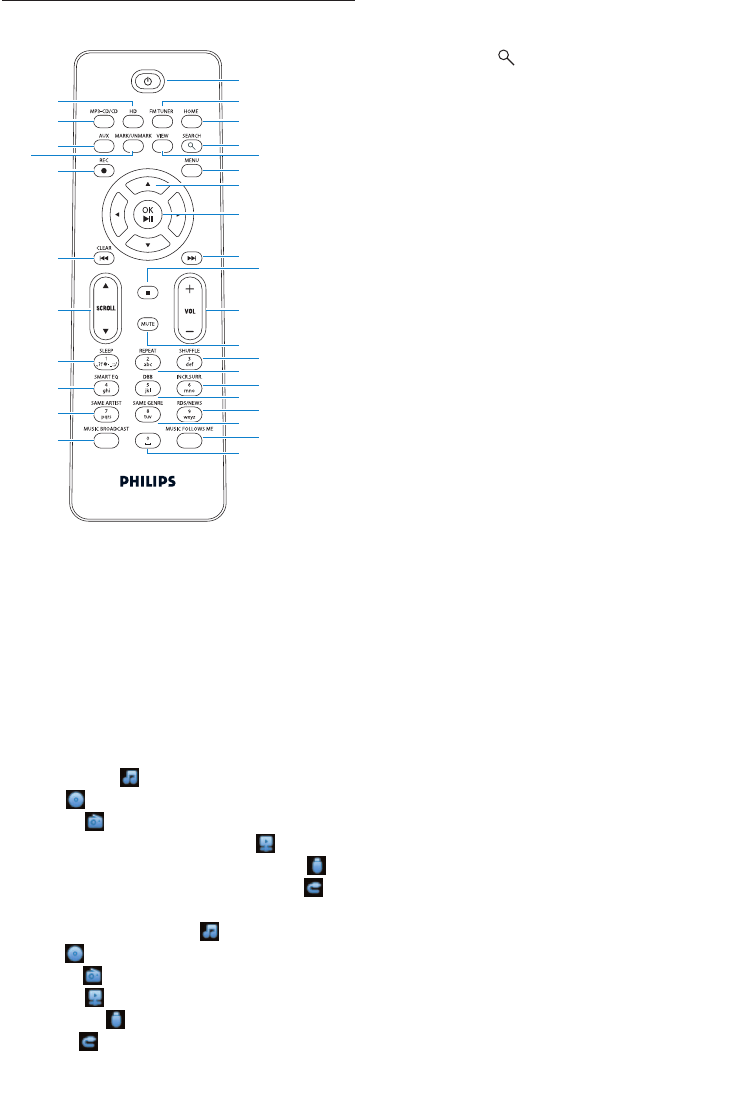
Your wireless music centre and station
14
2.3.2 1-way remote control
1 y
Press briefly to switch the set to ON or
Standby
Press & hold to switch the set to Eco
Standby (power-saving mode)
2 FM TUNER
Selects FM radio
3 HOME
Selects
HD Music ,
CD ,
Radio ,
UPnP (Universal Plug & Play) ,
Portable (USB Universal Serial Bus) , or
AUX (separately connected device)
In Standby mode: switches the set ON
and selects HD Music ,
CD ,
Radio ,
UPnP ,
Portable ,or
AUX
1
2
3
4
6
7
8
9
10
12
14
16
18
11
15
17
31
30
29
27
26
25
24
23
22
21
28
19
20
5
13
4 SEARCH ()
Searches by keywords
5 VIEW
Toggles between playback screen and
previous options list
6 MENU
Enters or exits the setup menu
7 1 / 2 / 3 / 4
Navigation controls (left, right, up, down)
allow you to scroll through the option lists
1
HD/CD/USB/UPnP: returns to previous
option lists
Text input: moves the cursor backwards
3 / 4
HD/CD/USB/UPnP: skips/searches
tracks/passage back/forward (in playback
screen)
Scrolls fast through options list
Radio: tunes to stations
2
Confirms selection
Radio: enters the list of preset stations
Text entry: confirms input and moves the
cursor forward
8 OK, 2/;
Confirms selection
Starts playing
9 )K
Fast forwards or skips to next track
10 9
Stops playback or recording
11 VOL +, -
Adjusts the volume level up or down


















