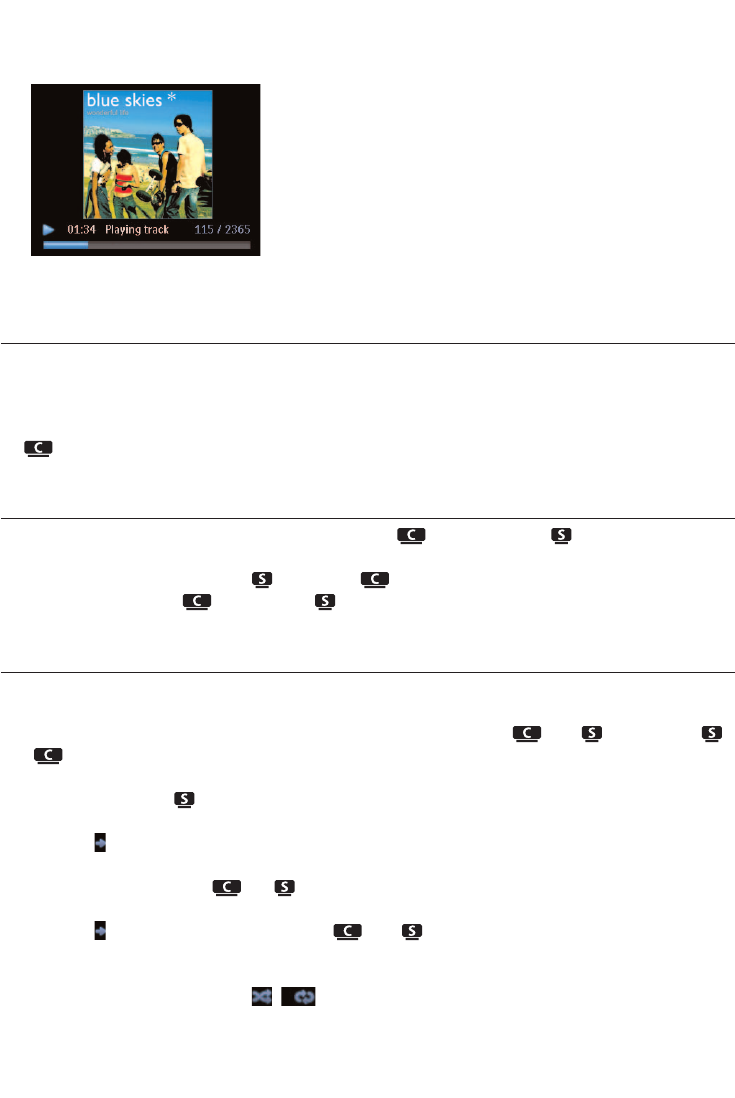
To view more track information:
1 In HD playback screen, press 2 to display the full view album art screen.
2 In full view album art screen, press 1 to return to the HD playback screen
6.8 Backup to PC
The Wireless Audio Device Manager (WADM) in the supplied PC Suite CD allows you to
backup contents on the HD to your PC.The backup files on your PC can be subsequently restored
to if the files on the HD are lost or corrupted.For details, see the section 12 Connect to
your PC in this manual.
6.9 Move music playback between Center ( ) and Station ( )
You can connect up to 5 Stations to Center via Wi-Fi,so your music playback can be
moved between Center and Stations .You and your family will be able to enjoy and share
music with ease wherever you are in your home.
6.9.1 MUSIC FOLLOWS ME
As you move around at home,let the music move with you between and or between
and .
On the source unit ( ) where music is playing:
1 Press MUSIC FOLLOWS ME to stop playback from that unit and activate the function.
> The icon appears on the displays of Center and Station.
On the destination unit ( or ) where you want to listen:
2 Press MUSIC FOLLOWS ME to activate the playback.
> The icon disappears from the displays of and , and the music will start to play.
Simultaneously, the music (audio output) of the source unit is stopped.
Any selected play modes (e.g. ) will be retained on the destination unit (see 6.3 Play
modes REPEAT, SHUFFLE).
Hard Disk
44


















