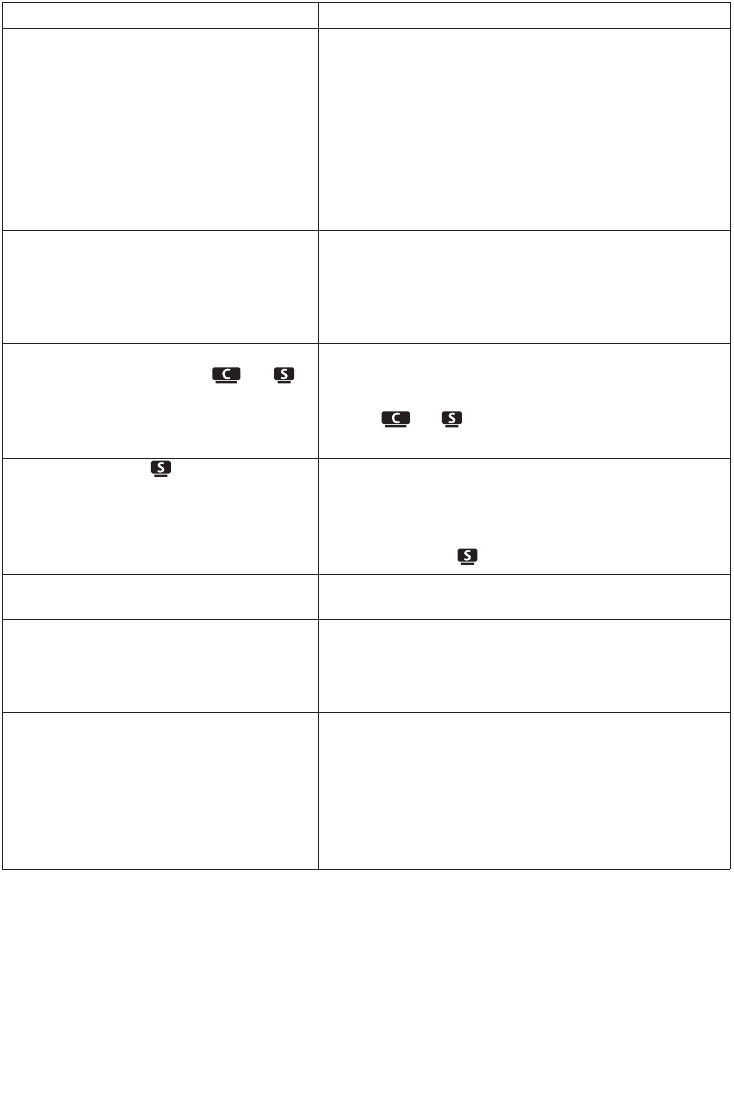
Frequently asked questions
88
Problem Solution
Some files on the USB device are
not displayed.
• Check if the number of folders exceeds 99 or the
number of titles exceeds 999.
• Only completely recorded MP3/WMA files can be
found and played by WACS7500. Check if the file has
been recorded completely.
• DRM-protected WMA files cannot be played on
WACS7500.
Radio reception is poor. • If the signal is too weak, adjust the antenna or
connect an external antenna for better reception.
• Increase the distance between the set and your TV
or VCR.
There is interference on the radio
reception whenever the or is
near my PC.(Such interference
happens to most built-in tuner
products.)
• Install the supplied FM wire antenna for better
reception.
• Keep or at least 1 meter away from your
PC.
How do I mount to the wall? Use the supplied wall mounting kit for Station. It is
recommended that you consult qualified personnel to
mount the bracket safely to your wall before you
install Station. For details,refer to Appendix:How to
mount Station ( ) to a wall.
Some WADM functions cannot be
used.
Your anti-virus software might affect the running of the
WADM.Turn off your anti-virus software temporarily.
I edited ID3 tags in WADM, but the
screen does not show the updated
ID3 tags.What shall I do?
• Go to File > Refresh Content to refresh the
WADM.
• Restart WADM.
Backup function no longer works. The previously backed up file was deleted in Windows
Explorer.Do not delete the file this way. If you want to
delete the backup file, please use WADM to manage. If
the backup file is accidentally deleted, please find the
file named YOURMAC.inx by using your Explorer
search tool and then delete it.Only after that you can
do backups again.


















