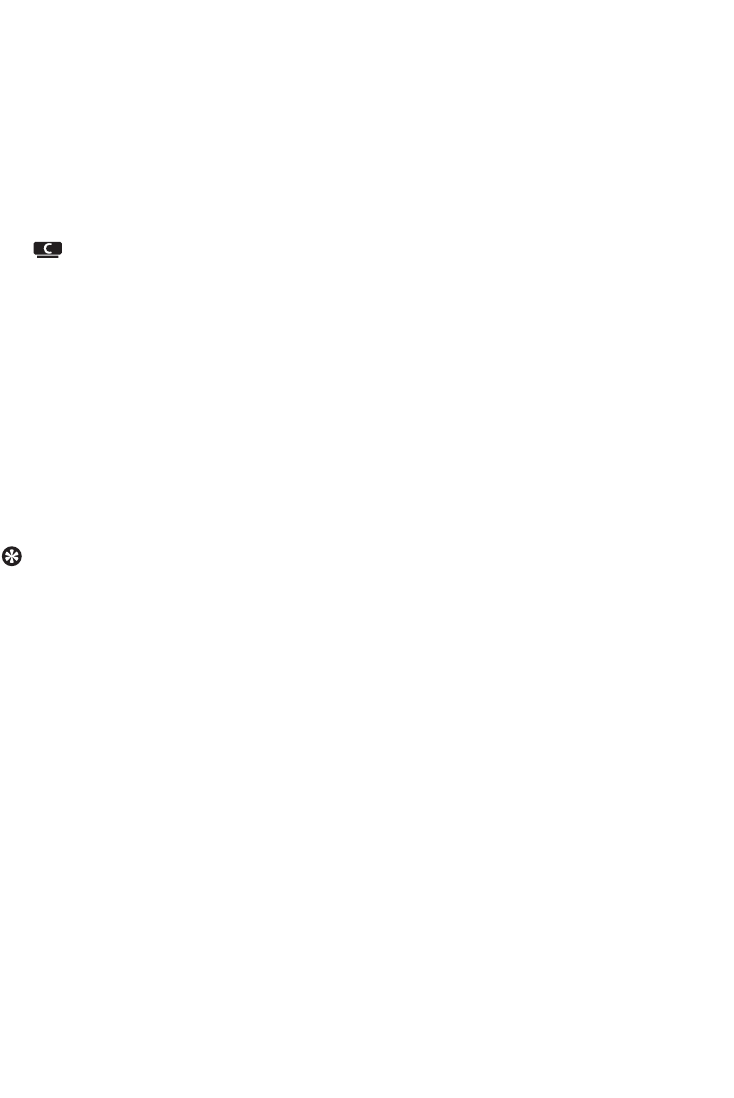
The following steps show how to get DNS and Gateway settings of the current
network from the PC connected to the same network:
1 On your PC, click Start > Run
2 Type cmd and click OK
3 Type ipconfig/all
4 Write down the DNS and Gateway of the current connection.
On
1 Press MENU to enter the menu screen.
2 Use 3 or 4 and 2 to enter Settings followed by Network, then Wired.
3 Press 2 to continue.
Set DNS
1 Enter the DNS server you wrote down.
2 Press OK to confirm.
3 Press OK to skip Set DNS2.
Tip
If necessary,follow Steps 1 and 2 above to set a secondary DNS server in Set DNS2.
Set Gateway
1 Enter the Gateway you wrote down.
2 Press OK to confirm.
Set proxy
1 If you are using a proxy server to visit websites, enable Proxy and proceed with the proxy
setting as prompted,then press OK to confirm Otherwise, press OK to skip.
2 Choose to apply the settings as prompted.
> Settings will change.
Connection to station could be lost appears.
Network settings
74


















