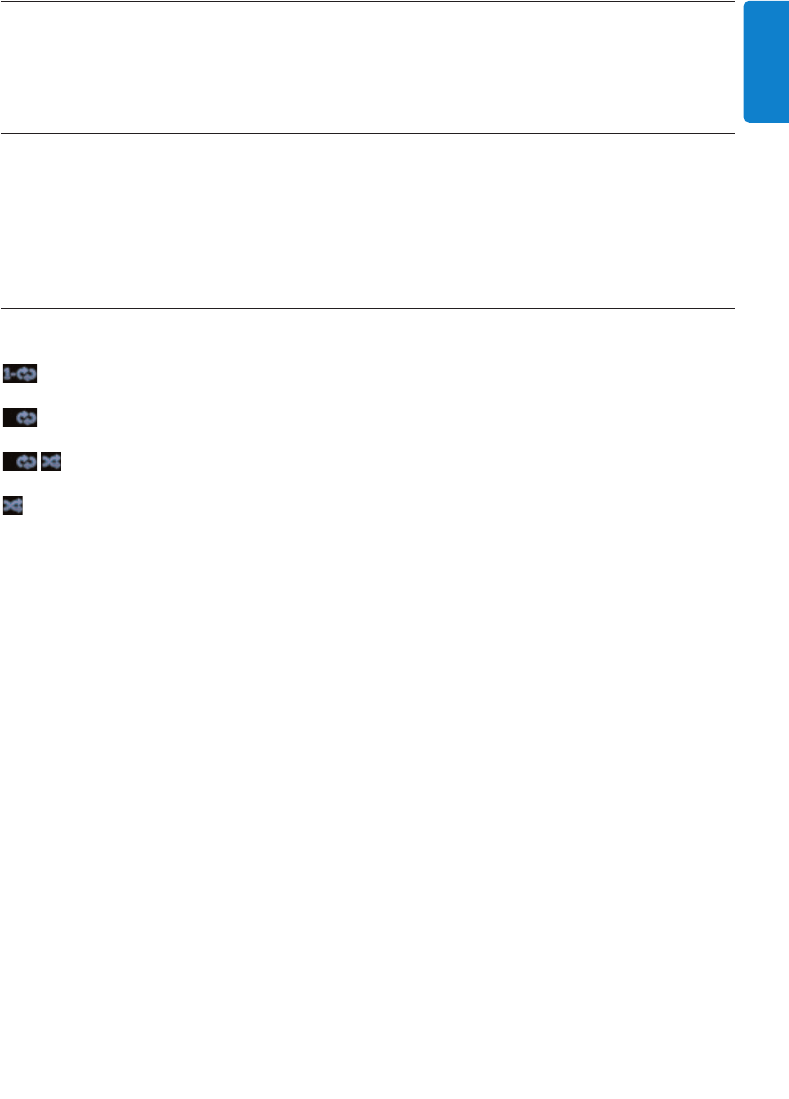
7.2.2 Find track in current album (during playback)
In playback screen, press 3 / 4 (or J( / )K ) to select previous or next track in current album
during playback.
7.2.3 Find passage in current track (during playback)
1 In playback screen, press & hold 3 / 4 (or J( / )K ) to scan currently playing track at high
speed.
2 When you found the passage you want, release 3 / 4 (or J( / )K ) to resume normal playback.
7.3 Play modes REPEAT, SHUFFLE
plays the current track continuously
repeats all the tracks (under current artist, genre, or album)
repeats all the tracks (under current artist, genre, or album) in random order
plays tracks (under current artist, genre, or album) in random order
1 During playback press REPEAT or / and SHUFFLE once or more times to select play mode.
2 To return to normal playback, press REPEAT or / and SHUFFLE repeatedly until the various
modes are no longer displayed.
CD
51
ENGLISH


















