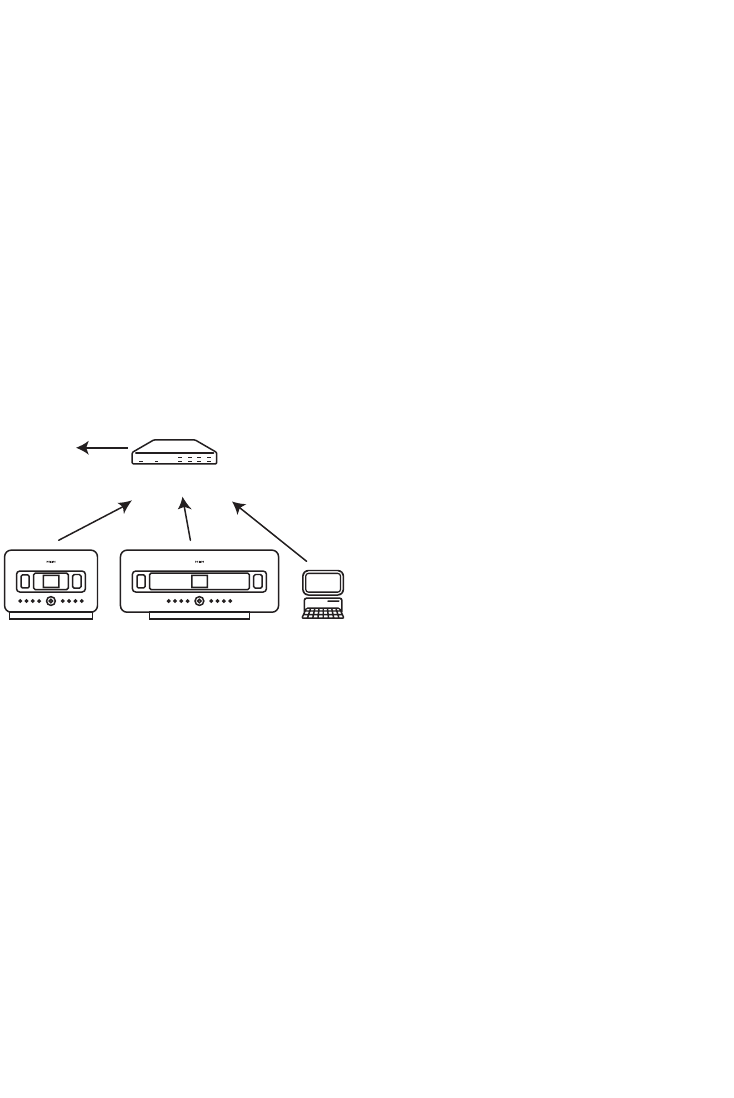
Connect to your PC
76
Launch WADM
1 Double click WADM.
2 If your Center appears, continue with step 6.
3 If your Center is not found, select Connection Wizard.
4 In Connection Wizard screen, select Express Mode.
5 Click Next and follow the instructions.
6 Select your Center from the list and click Connect now.
Connect Center to PC (Wireless connection)
Enable your wireless Access Point or Wireless Router.
Configure Network from Center: Select Menu > Settings > Network > Wireless (select
desired Network) > (enter encryption key) > Automatic > Apply Settings > Ye s
Wireless
Router
www


















