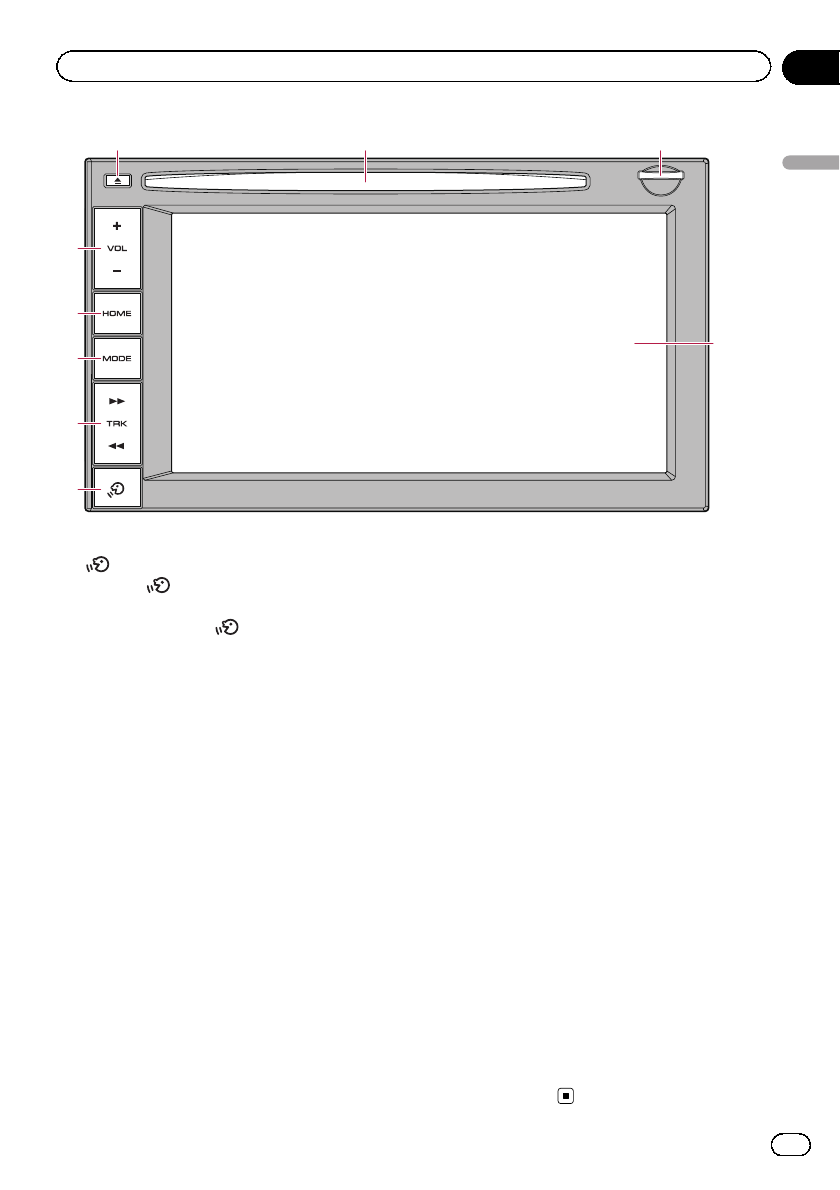
6 8
7
9
2
3
4
5
1
AVIC-X920BT
1 button
Press the
button to activate voice opera-
tions.
Press and hold the
button to switch the
AV source to mute.
To cancel the muting, press and hold it
again.
2 VOL (+/–) button
Press to adjust the AV (Audio and Video)
source volume.
3 HOME button
! Press the HOME button to display the
“Top Menu” screen.
! Press to switch between the “Classic
Menu” and the “Shortcut Menu” while
the “Top Menu” is displayed.
= For details, refer to What you can do
on each menu on page 23.
! Press and hold to turn off the screen dis-
play.
4 MODE button
! Press to switch between the map screen
and the AVoperation screen.
! Press to display the map screen while
the navigation function screen is dis-
played.
! Press and hold to display the “Picture
Adjustment” screen.
= For details, refer to Adjusting the pic-
ture on page 167.
5 TRK button
Press to perform manual seek tuning, fast
forward, reverse and track search controls.
= For details, refer to the descriptions from
Chapter 14 to Chapter 30.
6 h button
7 LCD screen
8 Disc loading slot
Insert a disc to play.
= For details of the operation, refer to In-
serting and ejecting a disc on the next
page.
9 SD card slot
= For more detailed information, refer to In-
serting and ejecting an SD memory card
on page 15.
En
13
Chapter
02
Basic operation
Basic operation


















