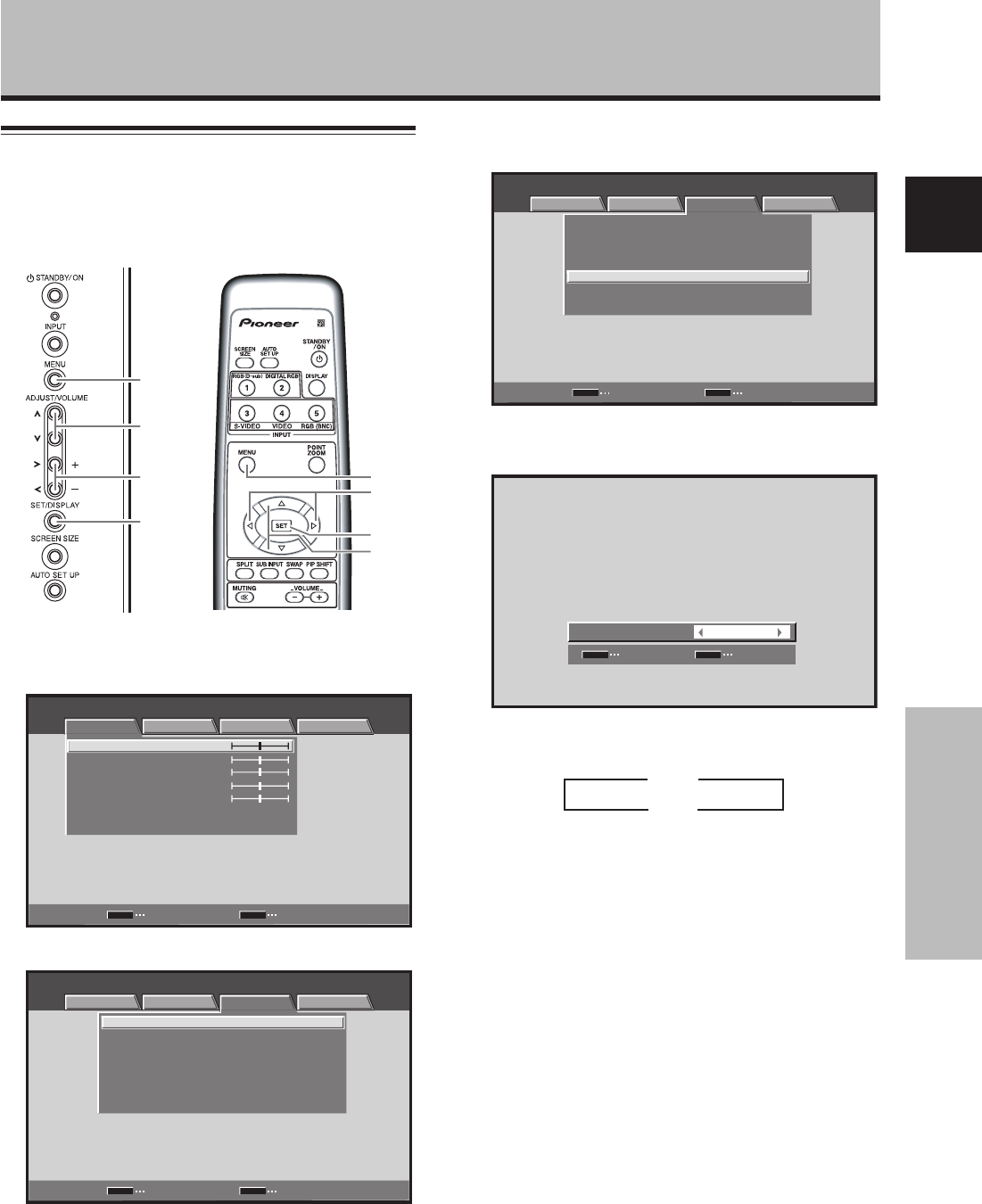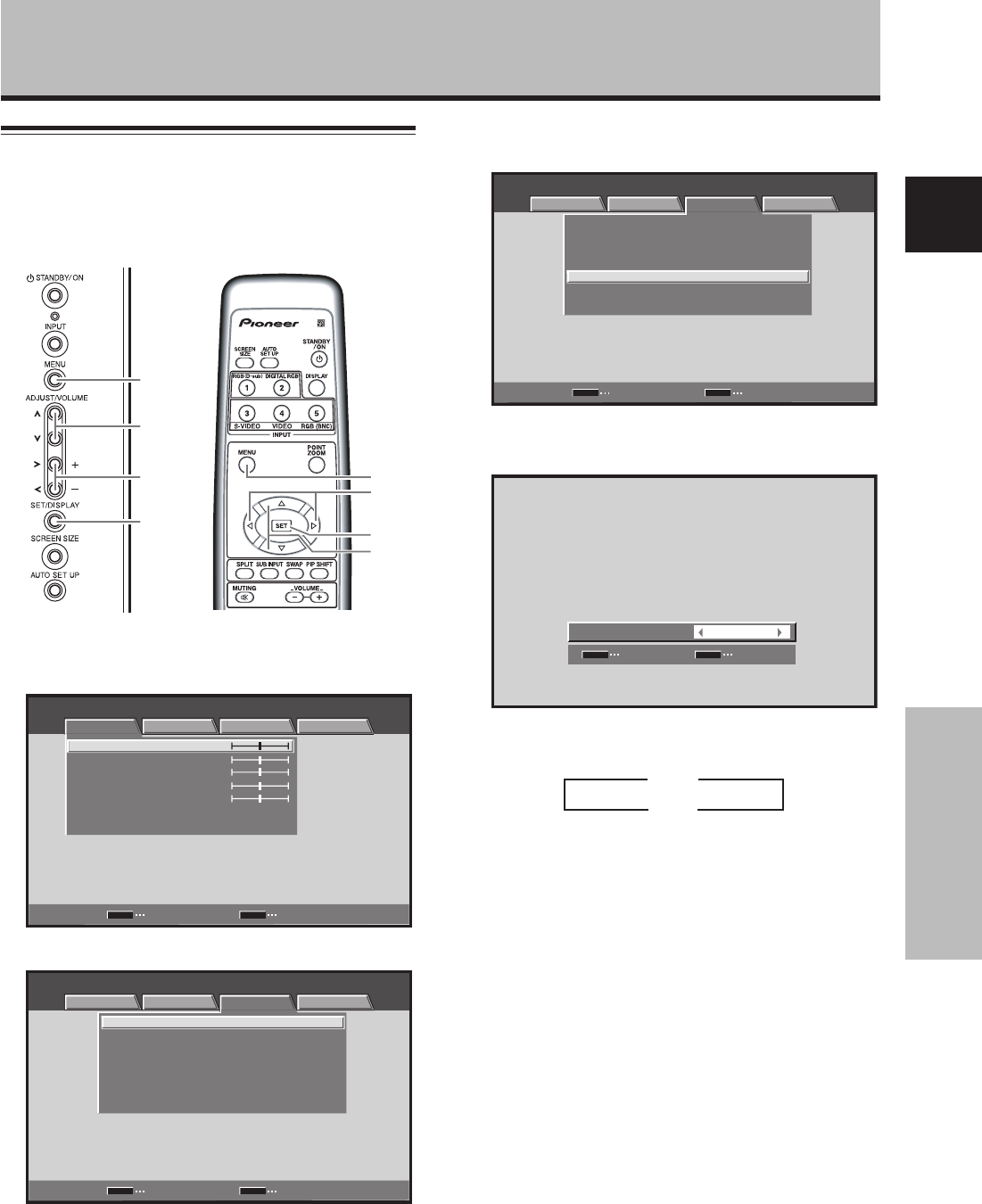
37
En
Other Operations
English
Increasing color border contrast
(CTI)
Enhance color contour contrast as desired.
MENU
2/3
5/∞
SET
1 Press the MENU button to display the menu
screen.
MENU INPUT3
SCREEN SETUP OPTION
ENTER
SET
EXIT
MENU
PICTURE RESET
CONTRAST
BRIGHTNESS
COLOR
TINT
SHARPNESS
:
0
:
0
:
0
:
0
:
0
PICTURE
2 Use the 2/3 buttons to select [SETUP].
SET
MENU
:
:
DNR
COLOR TEMP.
:
MIDDLE
MIDDLE
:
:
COLOR SYSTEM
PURECINEMA
OFF
AUTO
:
:
CTI
ON
MPEG NR
LOW
AUTO POWER OFF DISABLE
MENU INPUT3
PICTURE SCREEN SETUP OPTION
CHANGE EXIT
MENU
5/∞
SET
2/3
Display operating panel
Remote control unit
Other Operations
3 Use the 5/∞ buttons to select [CTI], then press
the SET button.
SET
MENU
MENU INPUT3
PICTURE SCREEN SETUP OPTION
ENTER EXIT
:
:
DNR
COLOR TEMP.
:
MIDDLE
MIDDLE
:
:
COLOR SYSTEM
PURECINEMA
OFF
AUTO
:
:
CTI ON
MPEG NR
LOW
AUTO POWER OFF DISABLE
4 Use the 2/3 buttons to select the desired [CTI]
setting.
SET
SET
EXIT
MENU
ON
:
CTI
The factory default setting is [ON]. Each time the
button is pressed, the setting changes as shown:
5 Press the SET button.
The [CTI] function is set and the screen returns to that
shown in step 4.
6 When finished with the setting, press the MENU
button to return to the normal screen image.
Note
[CTI] settings are supported only for input signal from a video
component. Make settings individually for each input (INPUT1,
INPUT3 to INPUT5), and for each signal type.
3 OFF 2
3 ON 2