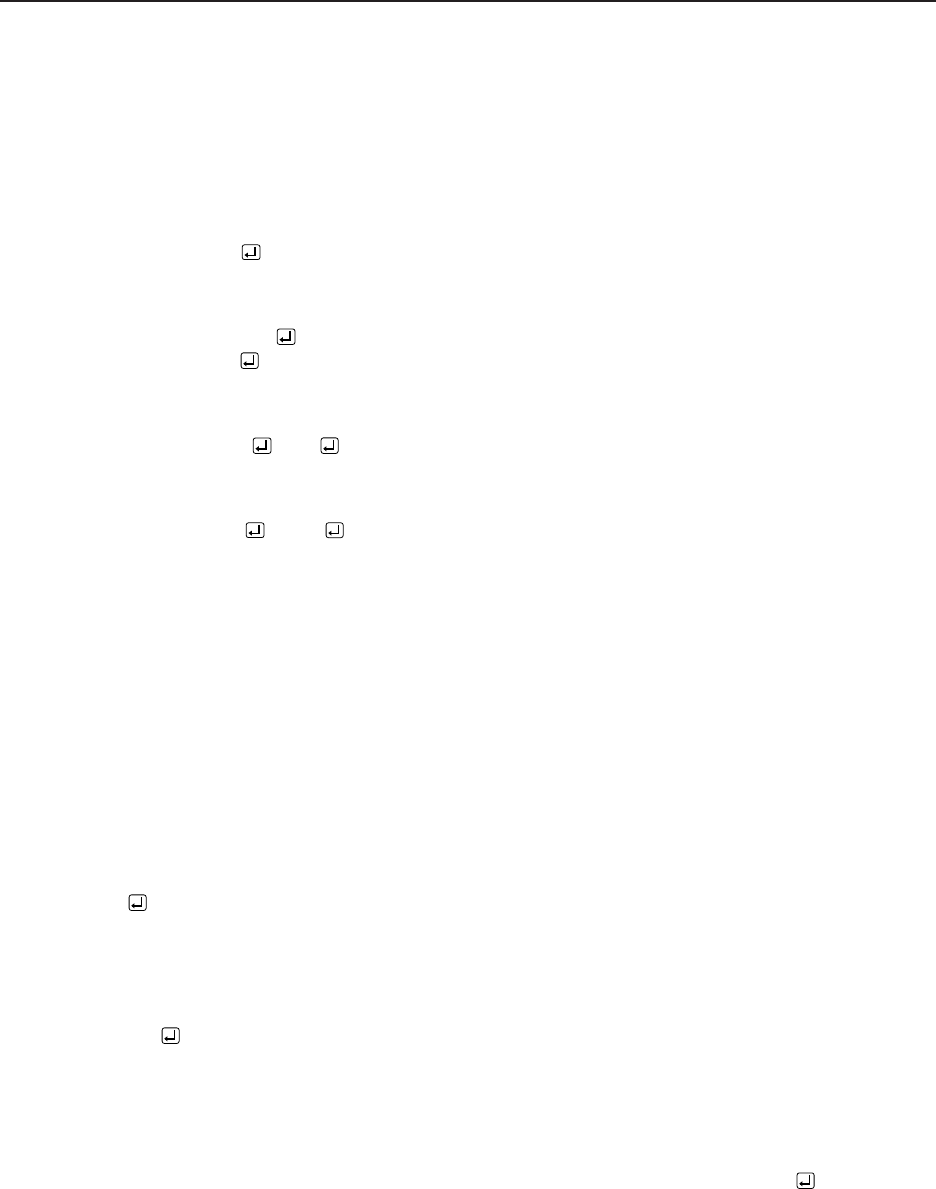
111
APPENDIX (MVP manual)
PICTURE FRAME ADJUSTMENT PROCEDURE
Adjust the MVP picture frame as follows.
(1) Connect the RS-232C cable to the MVP panel.
(Refer to (P.105) “Connection with MVP EXTERNAL COMPUTER”.)
(2) Initialize the picture frame data in RAM.
ex. &L0 (Refer to &L command.)
(3) Set to the magnified screen to be adjusted.
ex. M11B22 (Refer to the M command, @ command.)
(@9
)
(4) Perform coarse adjustment of the picture frame.
ex. &P21 ++–– (Refer to the &P command.)
(5) Perform fine adjustment of the picture frame.
ex. &G0 LLRU (Refer to the &G command.)
(6) Repeat steps (4) and (5) for every position on the screen.
(7) Save the adjustment data in the EEPROM.
ex. &W1 (Refer to the &W command.)
COMMAND REFERENCE
To Shift to the Operation Mode [! command]
Input: !
Explanation: By executing this command when the power is on, various commands can be executed.
To Set Different Screens for Adjusting Convergence [DFFB command]
Input: DFFB
Explanation: • By executing this command, the NTSC input image will be displayed on a single 1x1 display.
• Use the crosshatch, etc. for NTSC input images.
• For details of the convergence adjustment, refer to the MPJ adjustment manual.
(To return the 4-screen magnified display)
• The NTSC input image will be 4-screen magnified displayed with the input of 9
.
(Refer to @ command (P.112))


















