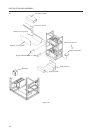28
INSTALLATION AND ASSEMBLY
¶ When transporting or storing the units in the packaged state, always face them up.
¶ The number of units that can be stacked in storage is 16.
¶ As the screen is at the top, be careful not to step, and place heavy objects on this top side, nor hit it with sharp
objects.
<Note>
¶
Do not mistake the top and bottom of the screen unit. The side with the longer screw projecting out (side with
transportation screw) is the top and the side with the 8 mm hole is the bottom.
¶
Before mounting the screen unit to this system, check that the transportation screw, protection panel, and
black tape have been removed. (Do not remove the protection panel on the outer-most side when installing
the system.)
¶
Also tighten the Mickey bolts used for connecting the unit and screen unit together using your hand. Tighten
as firmly as possible.
¶
Put on gloves when stacking the screen units for protection and perform in twos.
¶
To prevent the lenticular sheet from damage, mount the screen unit gently and do not subject it to vibration
and shock.
¶
When the screen units are stacked, the head of the panel fixing screws and 8 mm holes will engage. When
stacking the upper screen unit, make sure that it does not brush the lower screen unit as it has panel screws
projecting out.