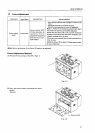37
ADJUSTMENTS
(2) TV System
The TV system determines the control of the whole unit (convergence, OSD display select, video system select,
deflection) according to the signal input.
Set it according to the signal input.
When TV SYSTEM is set to AUTO
¶ The mode is automatically set to NTSC or PAL according to the input signal (NTSC/PAL).
When the TV SYSTEM is set to NTSC
¶ The mode is set to NTSC regardless of the input signal.
When the TV SYSTEM is set to PAL
¶ The mode is set to PAL regardless of the input signal.
[Precaution to use]
Normally, the TV SYSTEM is set to AUTO. If the signals cannot be differentiated between NTSC and PAL (or they
are differentiated incorrectly : VCR signal repeatedly dubbed or part of CATV converter, etc.), the TV SYSTEM is
set to NTSC or PAL according to the input signal.
When the input signal is NTSC or PAL, and the TV SYSTEM is set to NTSC or PAL, it can enable the input to be
switched smoothly (little screen noises), and prevent signals from being differentiated incorrectly due to signal
disturbances and cuts.
In some cases, even if the same TV format is used, more than two types of convergence data will be required.
(For example, when there are signal phase differences for every input source, etc.) In such cases, use two types
of memories. Switch them using the personal computer.
(Note)
The built-in multi video processor can be used only for NTSC inputs. It can be made usable for PAL inputs if
options are added. For more information, contact Pioneer.