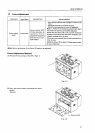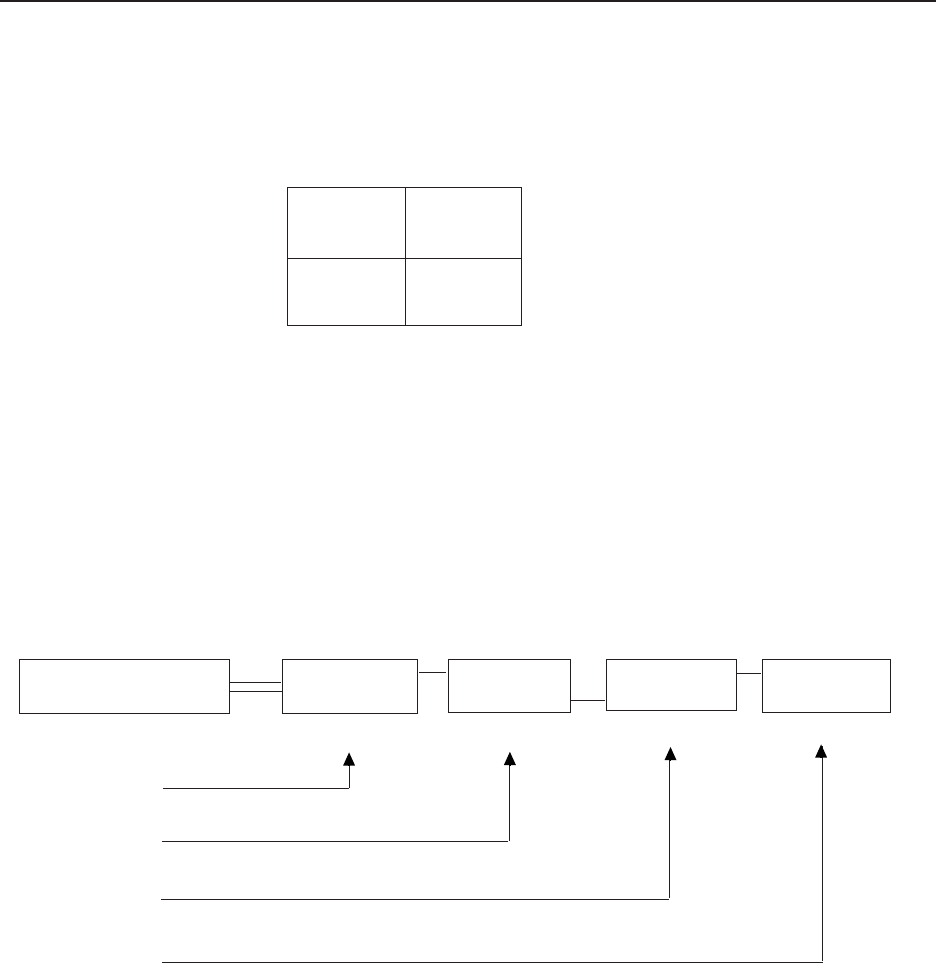
39
ADJUSTMENTS
(6) Giving IDs
IDs are used to differentiate the MPJs. When the units are given IDs, by connecting the ABL link cable, com-
mands can be transmitted by specifying the ID, and it is possible to operate only MPJ corresponding to that ID
by remote control operations.
(Note)
The following IDs are provided at shipment.
<Giving IDs using Personal Computer>
Commands: IDC (IDC CLEAR) ;Clears the ID given
IDS (ID SET) ;Gives an ID
The IDS is valid only when no ID has been given. It will be valid from MPJ nearest to the personal
computer (remote control).
(Example)
4 screens (When providing IDs again using the personal computer after clearing all IDs set at shipment.)
Screen 1
ID=11
Screen 2
ID=12
Screen 3
ID=13
Screen 4
ID=14
Unit L
Unit R
Multi Projec-
tion Unit
Multi Projec-
tion Unit
Personal Computer
Multi Projec-
tion Unit
Multi Projec-
tion Unit
ID=14
ID=12
ID=13
OUT IN
Screen 1 OUT IN Screen 3 Screen 2 OUT IN Screen 4
ID=11
**AJY
11 IDS
↓
**AJY
13 IDS
↓
**AJY
12 IDS
↓
**AJY
14 IDS
By sending commands in this order, IDs can be given to each MPJ (connect ABL link cables as above example).
The characters that can be used for the IDs are 0 to 9 and A to F, and * (capital and small letters are not differen-
tiated).
The * can be used in the following way.
** IDC :Clears IDs given to all units
*1AJY :Only MPJ which have IDs whose 2nd digit is 1 enter the adjustment mode.
2* IN1 :The input function of only MPJ which have IDs whose 1st digit is 2 is set to VIDEO.