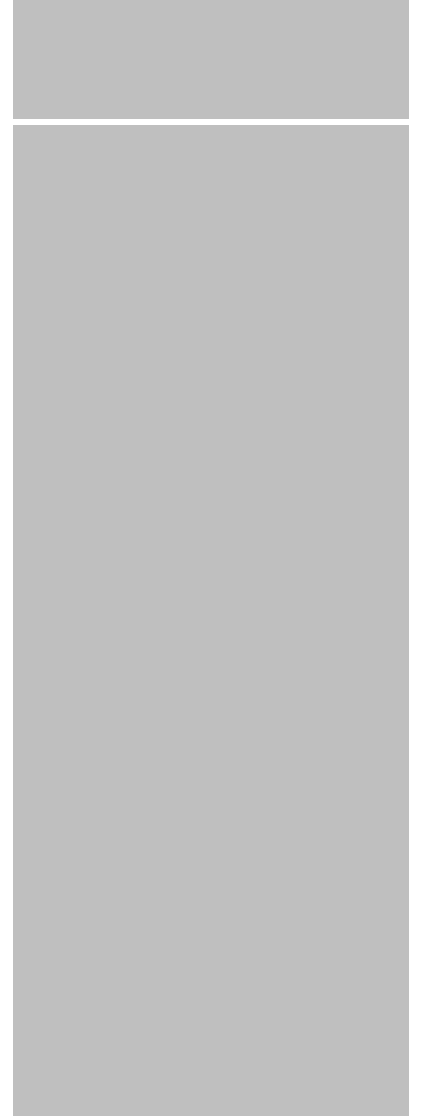
This chapter explains how to
unpack, assemble and connect
your new printer.
In this chapter:
Choosing a Location ......................2-2
Assembling the Printer ..................2-3
1. Install the Feeder .....................2-4
2. Install the Gas Shock ...............2-5
3. Install the Side Guides .............2-6
4. Install the Feed Ramp .............2-6
5. Connecting the Parallel
Cable or USB Cable ................2-8
6. Connect the Power Cord
and Turn ON ............................2-9
7. Install the Bulk Ink
Assembly (Optional) ..............2-10
8. Install the Print Cartridge(s) ....2-10
2
Setting Up
Your
DA950 Printer
Chapter
SV61183 Book.indb 2-1SV61183 Book.indb 2-1 6/9/2004 9:16:38 AM6/9/2004 9:16:38 AM


















