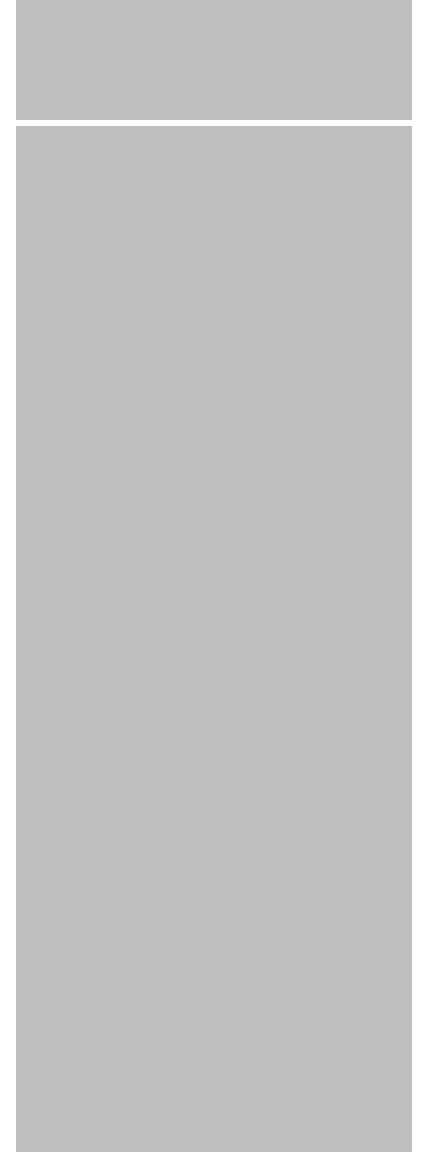
Chapter
4
Using the
DA950 with
Your Computer
This chapter includes instructions
for in stall ing the DA950 printer
driver, selecting the printer from a
computer application, and using
the DA950 printer driver.
In this chapter:
Installing the Printer Driver ...........4-2
Selecting the DA950 Printer
From a Windows Application .........4-3
About Envelope Designer™
Plus ...............................................4-4
Making the DA950 the Default
Print Driver .....................................4-4
Accessing the Print Driver .............4-4
The General Tab ............................4-5
Printing Preferences ......................4-6
SV61183 Book.indb 4-1SV61183 Book.indb 4-1 6/9/2004 9:16:51 AM6/9/2004 9:16:51 AM


















