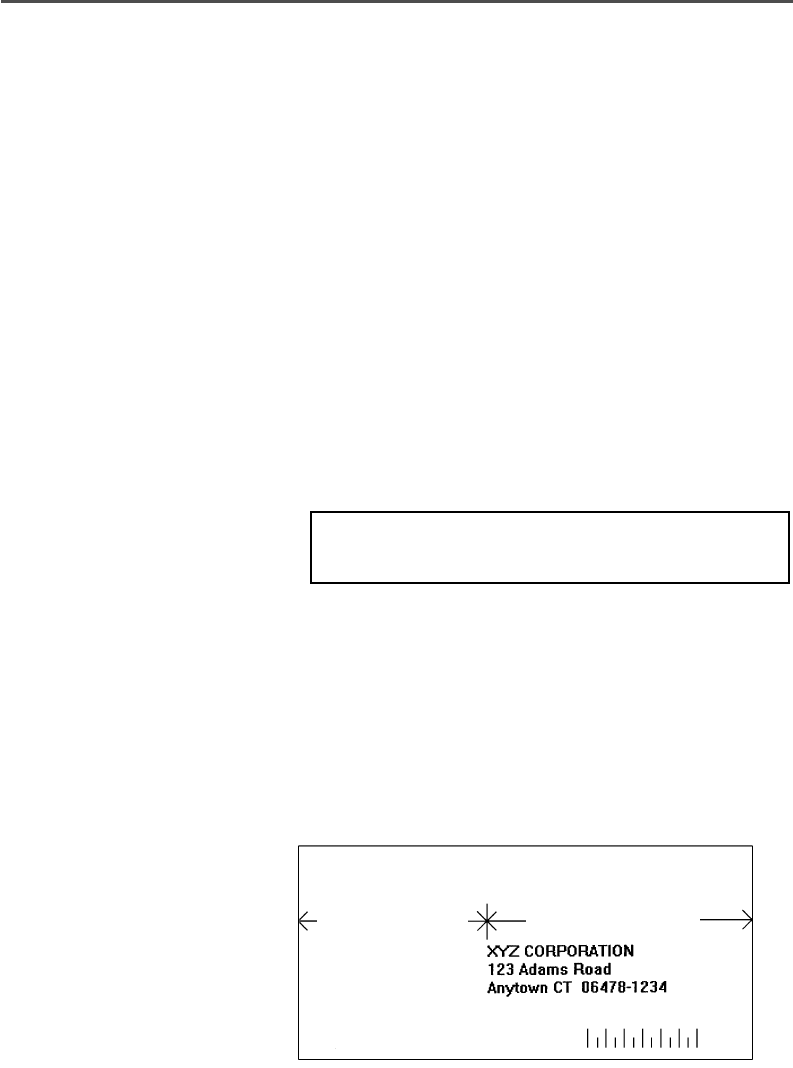
A-7
Printer Menus
Distance from Left
Distance to Right
1. Address Layout
Use the Address Layout option to set up the way an ad-
dress appears on the printed material.
Define the following options from this menu:
A. Distance from Left/Distance to Right
• Distance from Left. This menu item only ap-
pears when the Orientation is set to Normal. It
allows you to change the position of the record
horizontally on the media. Records will appear
upside down when viewed from the front of the
printer. Press the + or – buttons to in crease or
de crease the distance from 0 to 13.5" (342mm).
Press the Enter button to select the desired
measurement.
• Distance to Right.
NOTE: If Orientation is set to Inverted, Address
Layout option A will be “Distance to right”.
This menu item only appears when the Orienta-
tion is set to Invert. It allows you to change the
position of the record horizontally on the media.
Records will appear right side up when viewed
from the front of the printer. Press the + or
– buttons to in crease or de crease the distance
from 0 to 13.5" (342mm). Press the Enter but-
ton to select the desired measurement.
Using the
Main Menu
(continued)
SV61183 Book.indb A-7SV61183 Book.indb A-7 6/9/2004 9:17:02 AM6/9/2004 9:17:02 AM


















