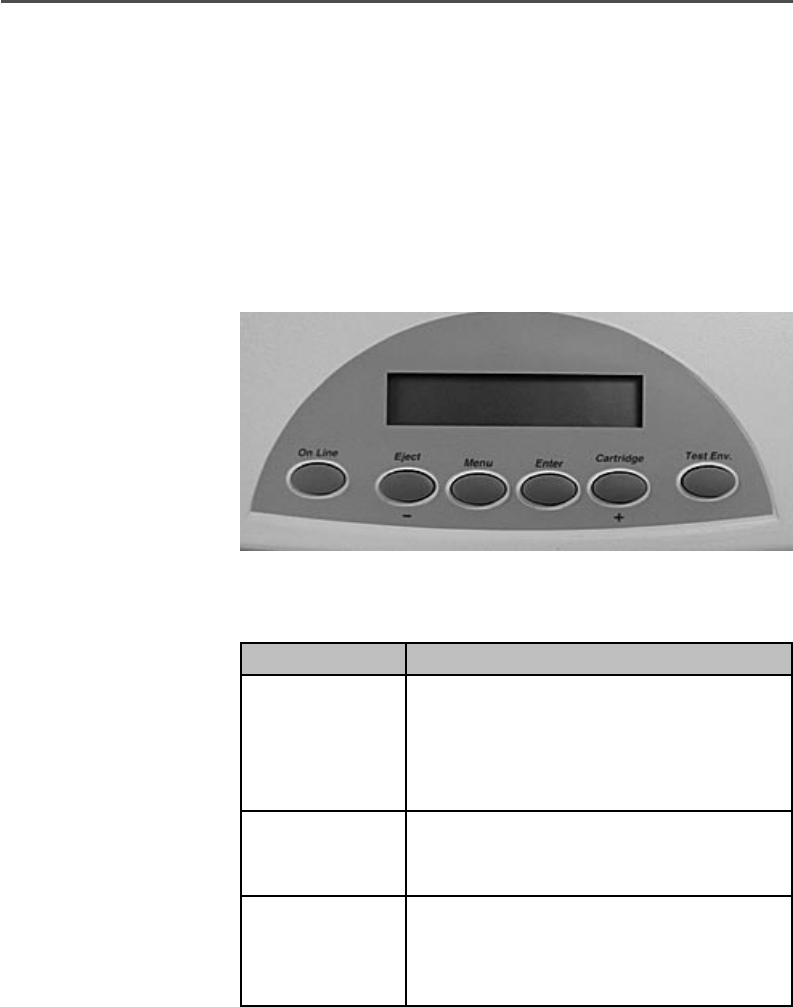
A-2
Printer Menus
The buttons on the control panel perform the fol low ing
functions:
This Button... Does This...
On Line Toggles (switches) between ON
LINE (communicates with host) and
OFFLINE (no communications with
host). The indicator lights when ON-
LINE.
Eject When printer is OFFLINE, press to
eject the last printed piece from the
printer.
Menu Press once for the Main Menu. Press
and hold for 2 seconds for the Setup
Menu. Press Menu and – together for
the Service Menu.
Use the buttons on the control panel to get to the printer
menus, define the print options, run a print job, and turn
the printer on line and off line.
If you’ve in stalled the DA950 printer driver on your com-
puter, you’ll normally per form these actions from within
the ap pli ca tion you’re using to set up your envelope
layout. These settings will override the control panel set-
tings.
Using the
Control Panel
SV61183 Book.indb A-2SV61183 Book.indb A-2 6/9/2004 9:17:01 AM6/9/2004 9:17:01 AM


















