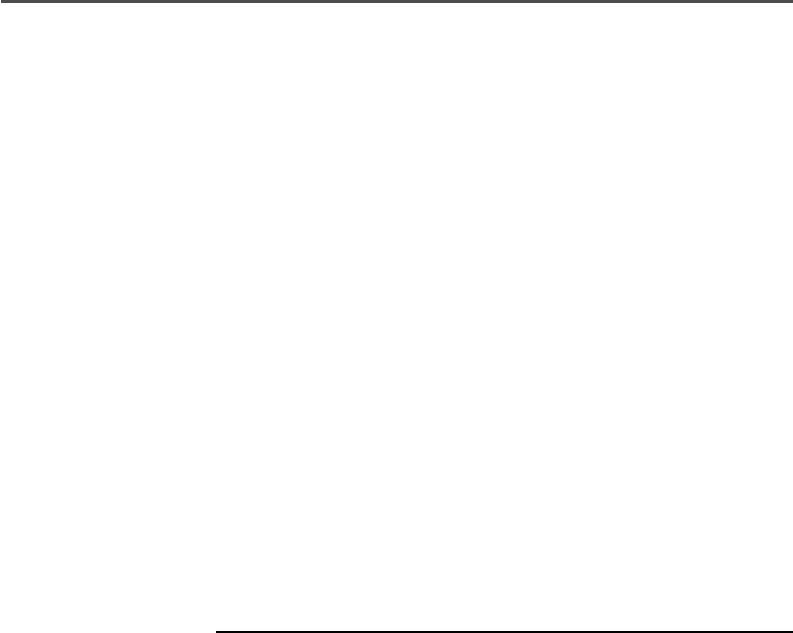
6-7
Troubleshooting Your Printer
Problem Paper Out or Paper Jam
Reason: Input area is empty.
Solution: Refill the input area.
Reason: H-Block separator not adjusted correctly.
Solution: Adjust the H-Block to the thickness of the
material you're running. See pages 3-2 and
3-3.
Reason: Paper jam obstructing paper path.
Solution: Clear obstructed path.
Reason: Paper jam in exit roller area.
Solution: Make sure exit rollers are rotating freely.
Reason: Dirty paper feed sensor.
Solution: Clean sensor with compressed air. See
page 5-8.
Other
Problems
(continued)
SV61183 Book.indb 6-7SV61183 Book.indb 6-7 6/9/2004 9:17:00 AM6/9/2004 9:17:00 AM


















