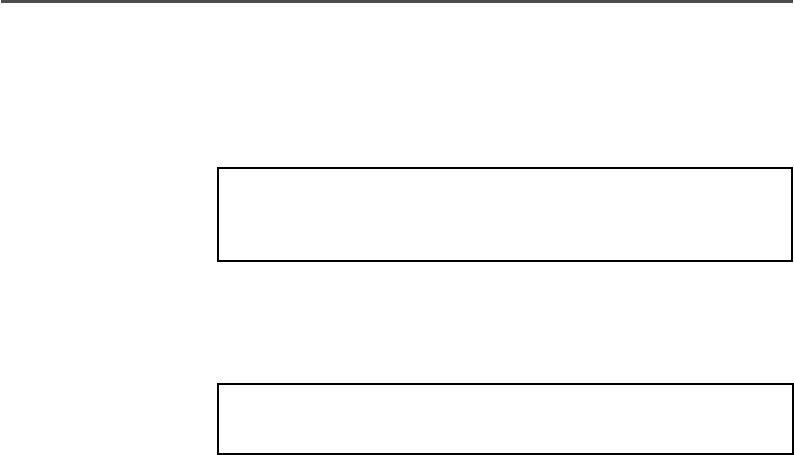
2-3
Setup
Assembling
the Printer
• Remove the printer and feeder from the boxes they
were shipped in.
• Be sure to remove any accessories from the boxes.
NOTE: Ensure that all packing materials (styrofoam,
tape, etc.) have been removed from the exterior and
interior of the printer and feeder.
Once you've placed the printer and feeder in a suitable
location, assemble the printer and feeder components in
the following order:
NOTE: Do not plug the printer into the power source until
you've completed steps 1-4.
1. Attach the Feeder.
2. Install the Gas Shock.
3. Install the Side Guides.
4. Install the Ramp.
5. Connect the parallel or USB cable.
6. Attach the power cord and turn the printer ON.
7. Install the Bulk Ink Tray Assembly (optional).
8. Install the Print Cartridges.
SV61183 Book.indb 2-3SV61183 Book.indb 2-3 6/9/2004 9:16:39 AM6/9/2004 9:16:39 AM


















