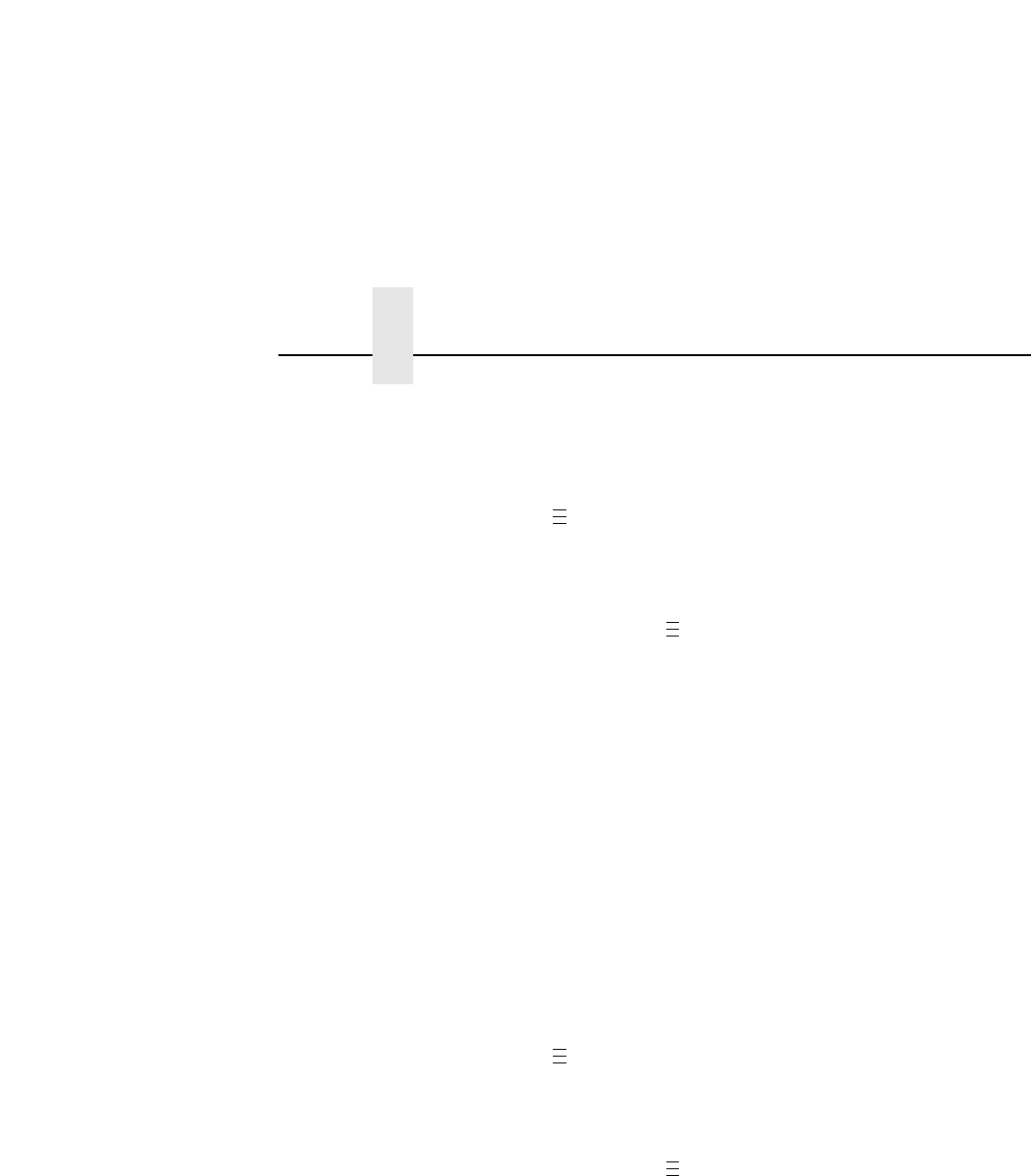
Chapter 2 Configuring The Validator
44
Requesting A Validator Report
This procedure prints a summarized validator report on the printer
itself.
1. Press to take the printer offline and place the printer in
Menu mode.
2. If necessary, press ↓ and ↵ atthesametimetounlockthe
↵ key.
3. If necessary, press until “VALIDATOR” displays.
4. Press ↓ until “Validator Report” displays.
5. Press ↵ to print the report.
6. Press ↓ and ↵ at the same time to lock the ↵ key, then press
PAUSE to take the printer offline.
7. Press PAUSE again to put the printer online.
Setting Auto Report
This function allows you to disable or enable an automatic validator
report printout after a batch job. The factory default is Disable.
Youcandeterminetheendofabatchjobintwoways:
• by using an Execute command, or
• a timeout of more than 10 seconds.
To enable Auto Report:
1. Press to take the printer offline and place the printer in
Menu mode.
2. If necessary, press ↓ and ↵ atthesametimetounlockthe
↵ key.
3. If necessary, press until “VALIDATOR” displays.
4. Press ↓ until “Auto Report” displays.
5. Press + or – to scroll through the choices: Enable or Disable.
The default is Disable.
6. When Enable displays, press ↵ to activate Auto Report.
7. Press ↓ and ↵ at the same time to lock the ↵ key, then press
PAUSE to take the printer offline.
8. Press PAUSE again to put the printer online.
.
.
.
.
.
.
.
.
.
.
.
.


















