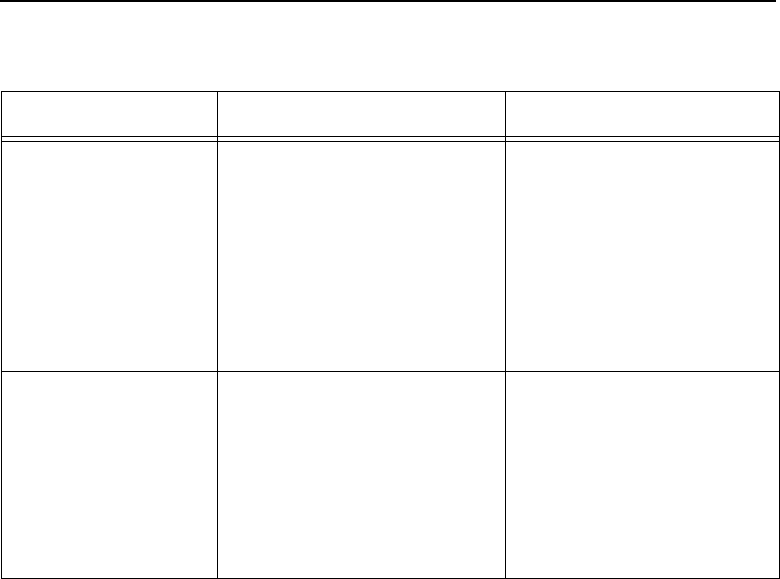
Error Messages
67
Poor scanning
Inspect head
Data validation failure:
hardware defect. The
validator detected
unexpected dark spots in
spaces or light spots in bars.
This usually indicates a poor
ribbon/media combination, a
dirty printhead, or a burned
pixel.
1. Check that paper and
ribbon are clean,
unwrinkled, and
installed correctly.
2. Clean the printhead.
3. If message reappears,
replace the printhead.
Speed Exceeds
Validator Limit
Print Speed is set above 6
IPS as the Power-Up
configuration with the
validator option installed. An
attempt was made to set Print
Speed above 6 IPS in the
QUICK SETUP menu or via
host software.
Change Print Speed in the
QUICK SETUP menu or via
host software to 6 IPS or
less when using the
validator option and save
the new value as the
Power-Up configuration in
the CONFIG CTRL menu.
Table 4. Message List
Message Explanation Solution


















