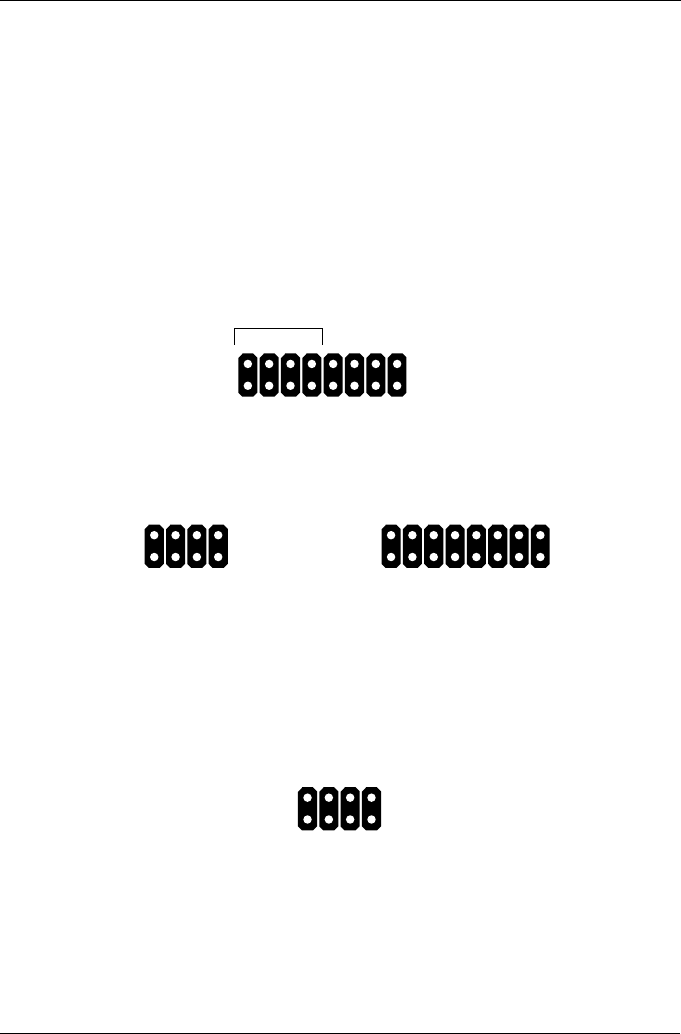
Chapter 2: Installation
11
6. Attach the other end of the SAS multi-lane cable to a SAS port on your
enclosure’s backplane or to your SAS expander.
For more information, see the user manual for your enclosure or SAS
expander.
7. Optional. Repeat steps 5 and 6 for the second SAS port on the SuperTrak
EX8650 or EX8650A card.
8. Optional. Attach cables from the LED pins on the SuperTrak card to the
LEDs in your PC or enclosure. See Figures 5 through 8.
For more information, see the user manual for your PC or enclosure.
Figure 5. Individual LED pins, EX4650 and EX8650
Figure 6. Individual LED pins, EX4650A and EX8650A
Figure 7. Global and Aggregate LED pins, EX4650 and EX8650
Ports/Channels
876543
2
1
Activity LEDs
Fault LEDs
(J1)
EX4650
Ports/Channels
Activity LEDs
Fault LEDs
1234
Ports/Channels
123456
7
8
EX4650A
EX8650A
Global LEDs (J2)
Aggregate LEDs (J3)
+
+
R
G
+
–
–
+


















