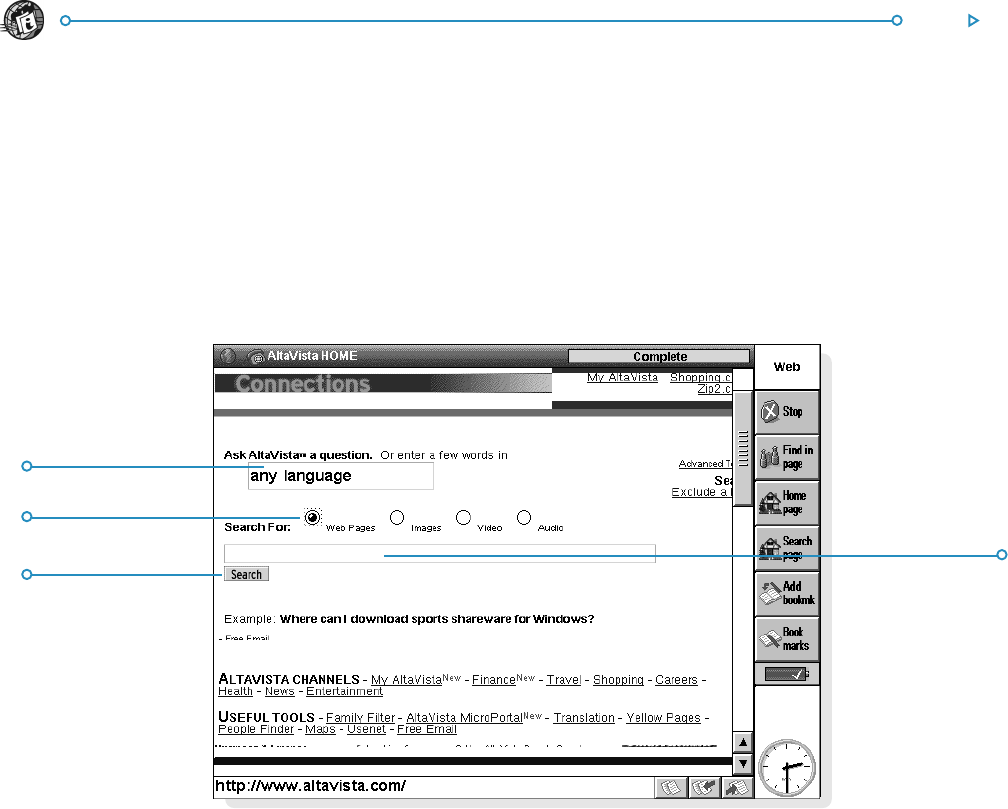
97Web
Using formsUsing forms
Using formsUsing forms
Using forms
Some Web pages, such as search sites, contain “ forms” which
require you to enter information using “controls”, e.g. radio
buttons and text boxes.
Forms can contain any of the following controls:
• Text entry boxes: to use these, tap once on the box, then
start typing.
• Password boxes: these are similar to text entry boxes, but
the characters you type in are disguised for security reasons.
• Lists: these contain a list of options displayed in a box. Tap
on the arrows on either side of the box, or use the arrow
keys to move through the list.
• Radio buttons and check boxes: these are the same as
the controls used in netBook dialogs. Simply tap on the
appropriate box or button to select the option(s) you want.
• ‘Clear’ and ‘Reset’ buttons: many forms have a Clear or
Reset button, which resets all the form’s items to their
original state.
• ‘Submit’ button: most forms have a Submit or Proceed
button that sends the information you have entered in the
form.
Entering information in a form may be slow until the page
has finished loading.
TT
TT
T
ee
ee
e
xtboxtbo
xtboxtbo
xtbo
xx
xx
x
Radio buttonsRadio buttons
Radio buttonsRadio buttons
Radio buttons
Submit buttonSubmit button
Submit buttonSubmit button
Submit button
ListboListbo
ListboListbo
Listbo
xx
xx
x


















