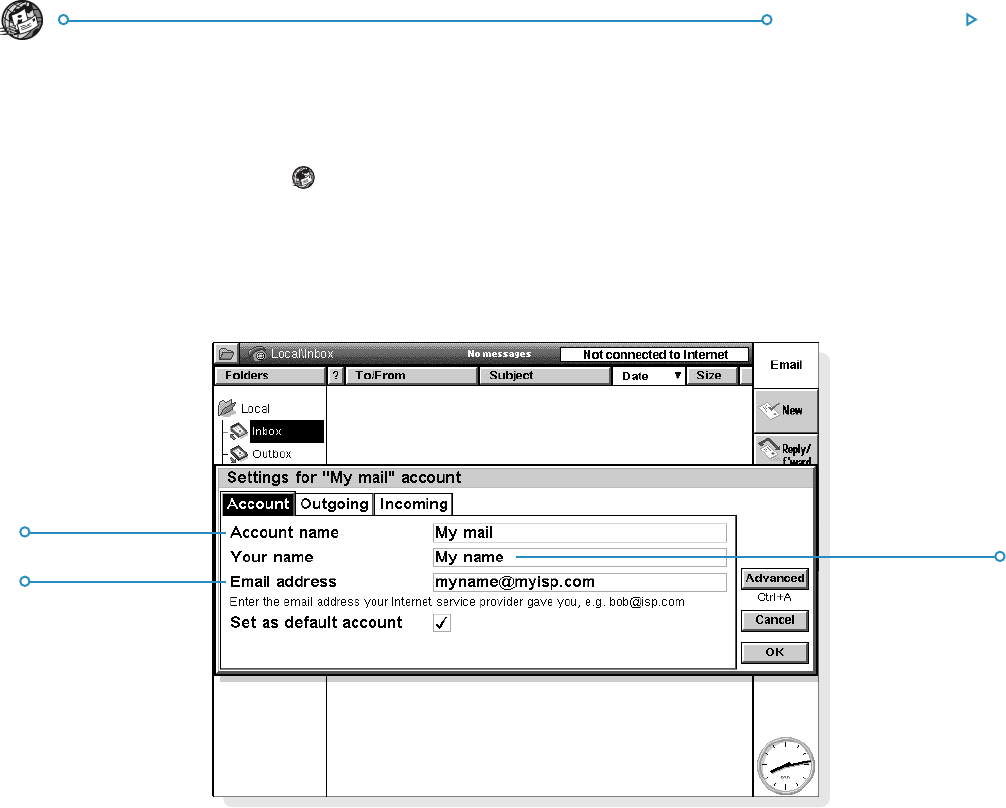
89Web & Email Setup
Setting up the Email programSetting up the Email program
Setting up the Email programSetting up the Email program
Setting up the Email program
Once you have set up your Internet service, you can set up your
email account in the Email program.
To create a new account in Email:
1. Tap on the Email program icon
.
2. Select Email from the Add new account command on the
Tools menu.
3. On the Account page:
• Enter a name for your account (this can be anything you want).
• Enter your name as you want it to appear on all emails you
send on the Your name line.
• Enter your email address, e.g. “my.name@myisp.com”.
• If the Mailbox type line is displayed, choose the mailbox
type, e.g. ‘POP3’ or ‘IMAP4’.
Enter a nameEnter a name
Enter a nameEnter a name
Enter a name
that you wish tothat you wish to
that you wish tothat you wish to
that you wish to
appear on yourappear on your
appear on yourappear on your
appear on your
messagesmessages
messagesmessages
messages
Enter a name forEnter a name for
Enter a name forEnter a name for
Enter a name for
your accountyour account
your accountyour account
your account
Enter email addressEnter email address
Enter email addressEnter email address
Enter email address


















