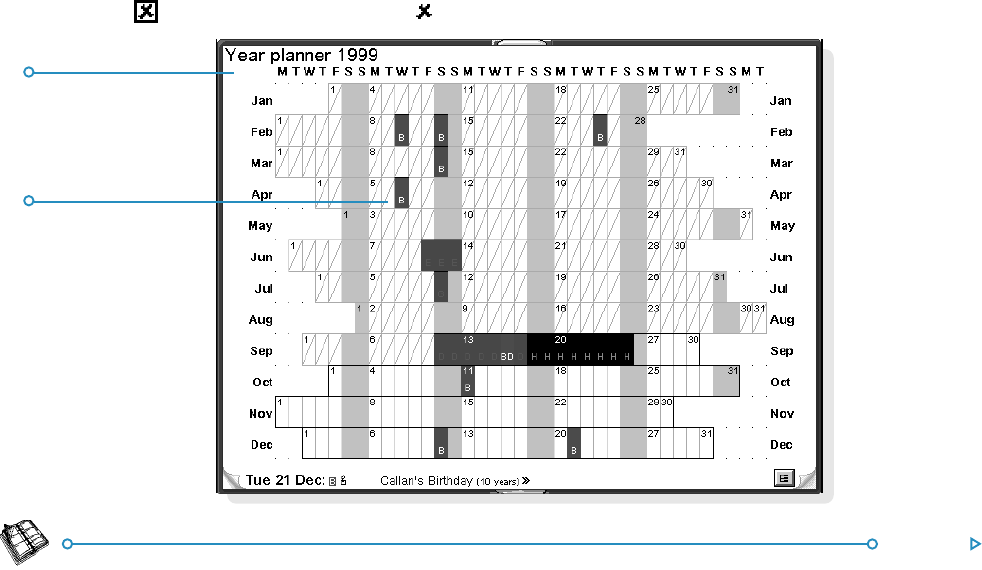
76Agenda
Synchronising with a PC SchedulerSynchronising with a PC Scheduler
Synchronising with a PC SchedulerSynchronising with a PC Scheduler
Synchronising with a PC Scheduler
You can synchronise the Agenda with the PC agenda on your PC
using PsiWin, to ensure that both agendas are kept in step with
each other.
Note: Refer to the PsiWin on-line help for details of how to
synchronise your diaries.
Synchronising entries with a PC schedulerSynchronising entries with a PC scheduler
Synchronising entries with a PC schedulerSynchronising entries with a PC scheduler
Synchronising entries with a PC scheduler
You can specify for each entry, whether you want to synchronise
it with your PC agenda. Entries that aren’t synchronised are
marked with a
, private entries are marked with a .
1. When adding or editing an entry, press the Alarm/More
button in the entry dialog, then move to the Other page.
2. Tick the Synchronise box if you want to synchronise the
entry with the PC agenda. Tick the Private on
synchronised agenda box if you want to keep the entry
confidential in the PC agenda.
To change the settings of a whole To-do list, select Agenda
synchronisation from the To-do lists menu. If the To-do list is
not synchronised, none of the individual To-dos will be. If the
To-do list is set to Private, so are all individual To -dos.
YY
YY
Y
ear viewear view
ear viewear view
ear view
Entry symbolEntry symbol
Entry symbolEntry symbol
Entry symbol


















