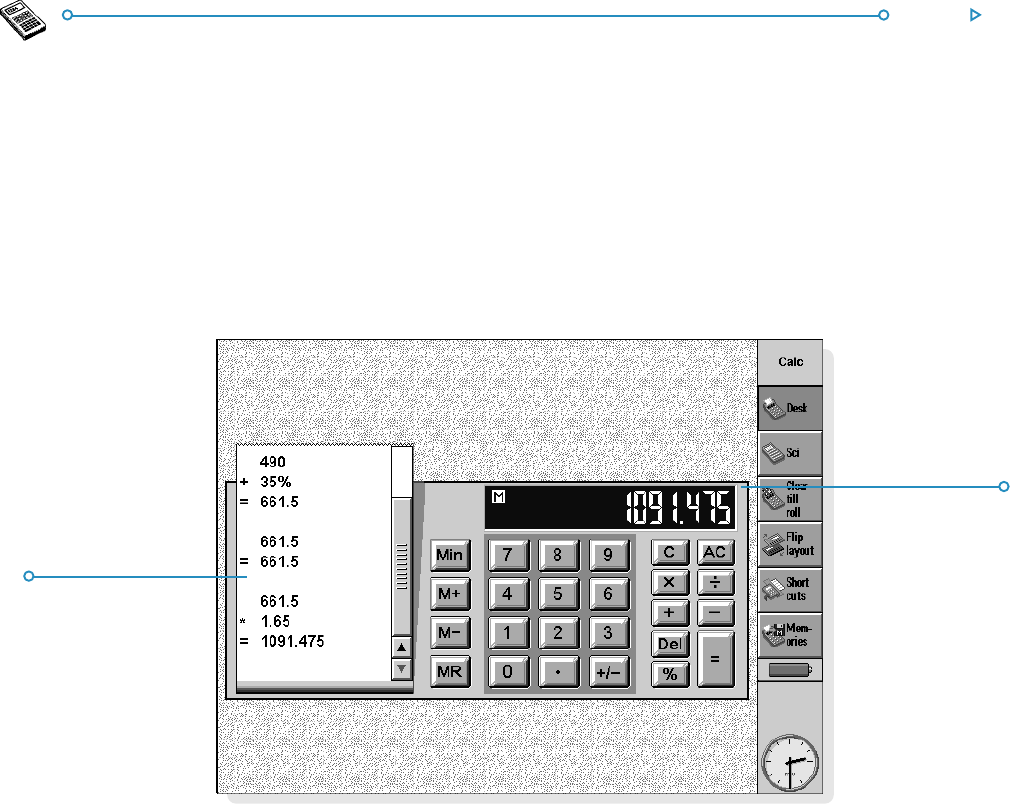
117Calc
CALCCALC
CALCCALC
CALC
Calc is the calculator program. It is split into two views: Desk
and Scientific. The two calculators are distinct, so you can carry
out two calculations at the same time without them affecting
each other.
• The Desk view is a desktop calculator which produces a “till
roll” output. Use this calculator for general arithmetical
calculations, and those involving percentages.
• The Scientific view is a scientific calculator with 26
memories. Use this for more advanced calculations,
including those that involve trigonometry or logarithms.
When you first use Calc, it displays the Desk calculator. Use the
Desk and Sci buttons to move between the views, or select the
view you want from the View menu.
Note: You may find the display suits your style of working better
when it is “flipped”, i.e. when the left and right sides of the
screen are swapped over. Just tap Flip layout, or use the
command on the View menu.
TT
TT
T
ill rollill roll
ill rollill roll
ill roll
Desk viewDesk view
Desk viewDesk view
Desk view


















