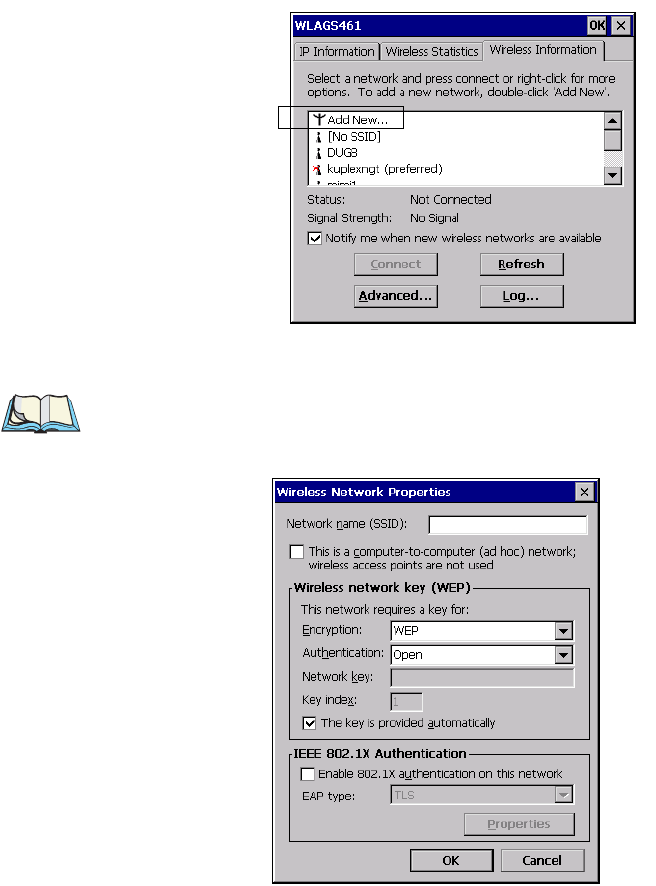
Chapter 7: Configuring Communications
802.11b Radio Configuration
94
Psion Teklogix NETBOOK PRO User Manual
3. Select the Use Windows to configure my wireless settings checkbox.
4. You can add a network, configure WEP for security, and enable IEEE
802.1X authentication by double-clicking on the Add New selection in
the Wireless Information tab
5. The Wireless Network Properties dialogue opens for a new network.
Note: Double-click on an existing network in the list to open the Wireless Network
Properties dialogue and display the parameters of the existing network.


















