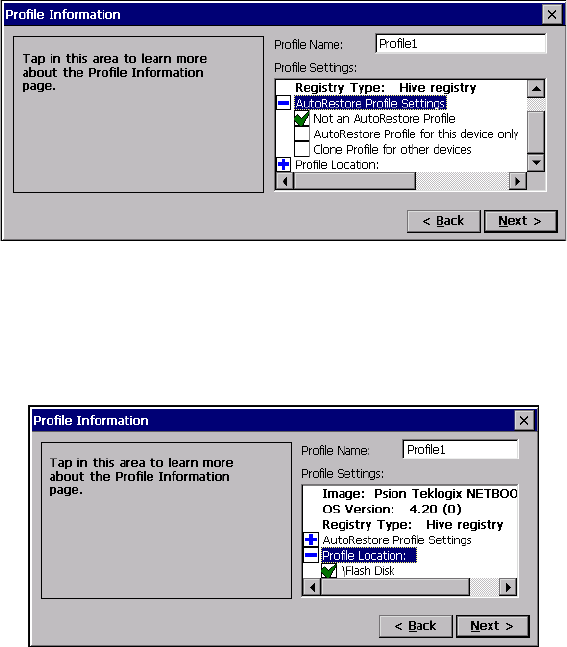
Chapter 5: Files, Folders, and Programs
The Add Files Page
68
Psion Teklogix NETBOOK PRO User Manual
Clone Profile for other devices creates a profile that automatically loads on cold
boot for any device that matches the profile’s platform.
5.10.2.2 Profile Location
This control lists the possible storage destinations to place the profile file. If more
than one location are available, none are selected by default and one location must
be chosen to continue.
Once all the settings in the Profile Information page are selected, press Next> to
continue to the Add Files page.
5.10.3 The Add Files Page
The All Files option is selected by default (shown by the green check), meaning that
every possible file on the device will be backed up. When this option is selected, the
Databases and Registry options have a grey check next to them, indicating that they
are automatically selected as well since some files are dependent on this information.


















