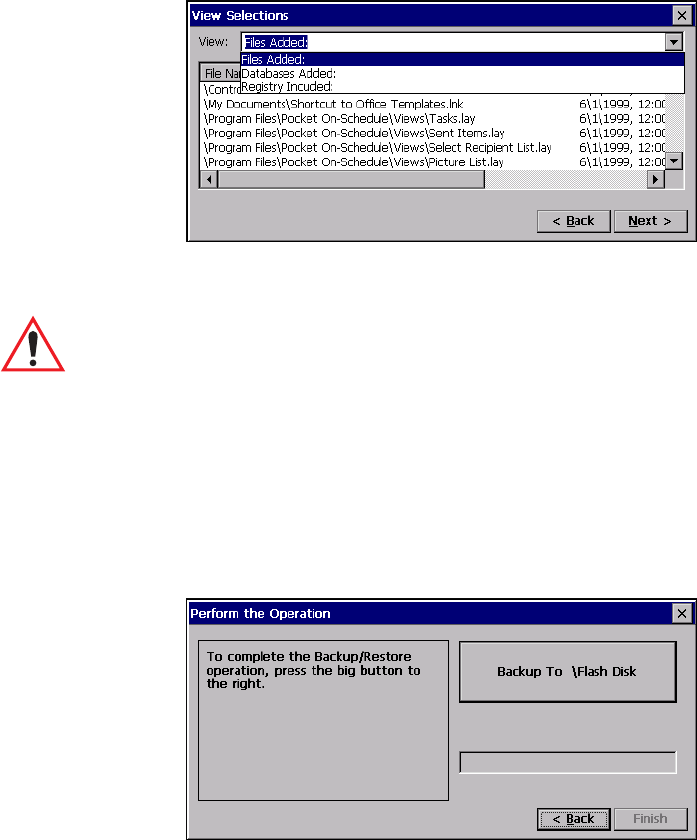
Chapter 5: Files, Folders, and Programs
The View Selections Page
70
Psion Teklogix NETBOOK PRO User Manual
5.10.4 The View Selections Page
The View Selections page shows a list of all the files that you selected in the previ-
ous options. In the View dropdown list only the file options that were selected will
appear (Files, Databases, and Registry) and the names of the files will be shown in
the scrollable window.
5.10.5 Completing Backup/Restore
Important: Once the operation starts, do not attempt to stop it or start
another process.
To complete the Backup/Restore process, press the Backup To \Flash Disk button.
A progress bar will show the processing of the files, databases, and/or registry. Once
the operation is complete, the Finish button will become available, allowing you to
exit Total Recall. If an error occurred during processing, a file named
PROFILENAME_err.txt will be created that will contain information about the error.
If you are performing a Restore, you will be alerted that once the operation has been
performed the unit will reboot automatically.


















