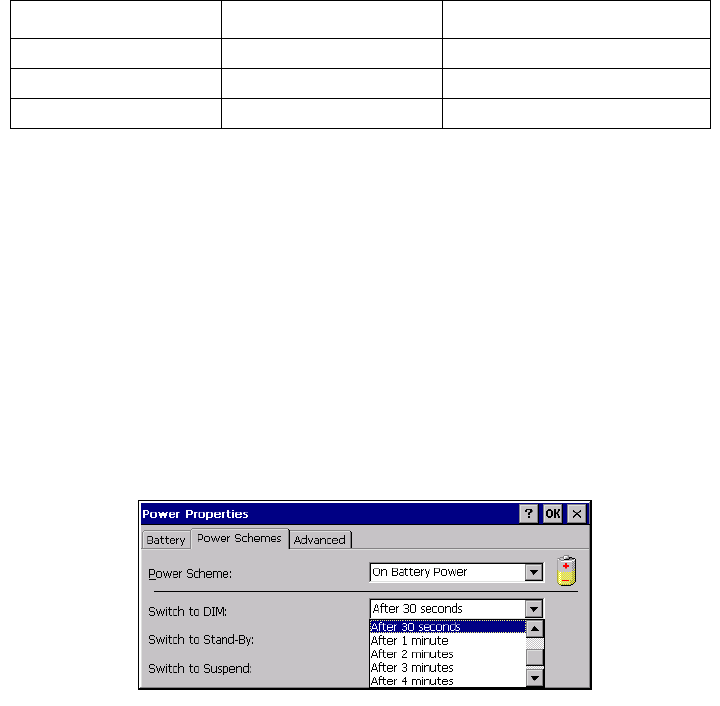
Chapter 2: Getting Started
Power Properties
24
Psion Teklogix NETBOOK PRO User Manual
The following are the default values for the power schemes options:
Power Scheme
This dropdown menu allows you to access the two power schemes (AC Power or
Battery Power) to configure their settings.
Switch To Dim
During the Dim state the backlight brightness is turned down after the specified
time has elapsed, if the NETBOOK PRO does not receive any user input, including
activities such as a screen tap—any user-initiated activity. When the NETBOOK
PRO enters the Dim state, it begins to monitor the time specified in the Switch to
Stand-By menu.
Figure 2.13 Power Schemes: Switch To Dim Menu
Press any key or tap the screen to bring the unit out of Dim state.
Option AC Power Battery Power
Switch to Dim After 1 minute After 30 seconds
Switch
to Stand-By Never Never
Switch to Suspend Never After 10 minutes
Table 2.12 Power Schemes Default Values


















