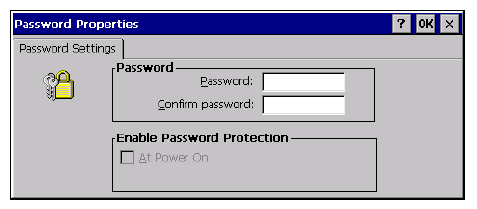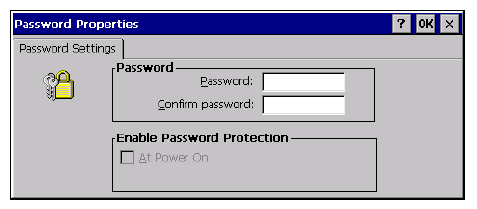
Chapter 2: Getting Started
Passwords
14
Psion Teklogix NETBOOK PRO User Manual
2.3 Passwords
The NETBOOK PRO may be configured to require a password when it is turned on.
To do this:
1. Select Start, Settings, Control Panel. The Control Panel appears.
2. Double-click on the Password icon. The Password Properties dialogue
appears:
3. Enter a new password, and enter it again to confirm it. The Enable
Password Protection section of the dialogue becomes active.
4. Select the At Power On checkbox to enable the power-on password.
5. Press the OK button. When the NETBOOK PRO is turned on, it will
request the power-on password before opening the Desktop. Changes
to the Owner and Password settings will also require the password.
To disable the power-on password:
1. Select Start, Settings, Control Panel. The Control Panel appears.
2. Double-click on the Password icon. A dialogue appears, requesting the
existing password.
3. Enter the existing password. The Password Properties dialogue
appears.
4. Deselect the At Power On checkbox.
5. Press the OK button.
The existing password will still be active. Any changes to the Owner or Password
settings will still require this password for access. To completely disable the pass-
word to allow unrestricted access to the Owner or Password settings, clear the two
password-entry fields and press the OK button.