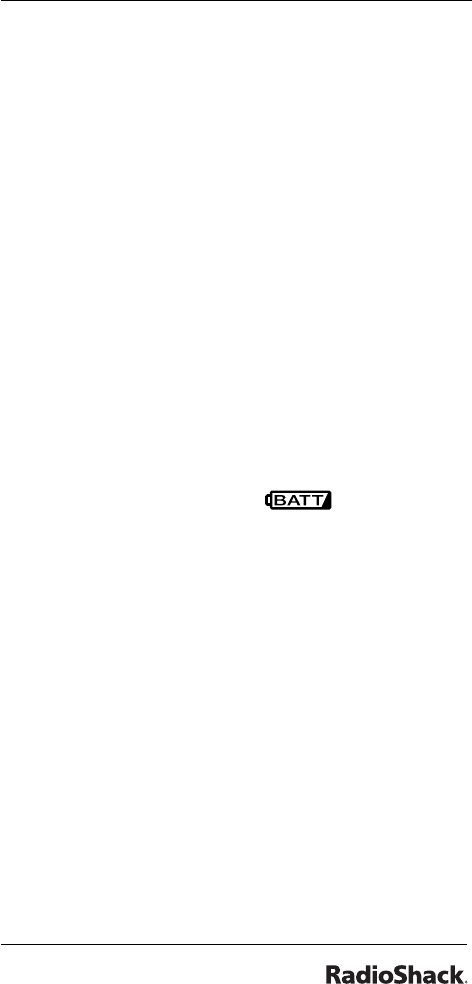
15
The Basics
scanner stops charging automatically
after 14 hours when the DC jack is
connected to power.
battery cautions
• Use only fresh batteries of the required
size and recommended type.
• Always remove old or weak batteries.
Batteries can leak chemicals that
damage electronic circuits.
• Do not mix old and new batteries,
different types of batteries (standard,
alkaline, or rechargeable), or
rechargeable batteries of different
capacities.
• When the battery icon
fl ashes
and the scanner beeps every 15
seconds, replace all four batteries.
• Always dispose of old batteries
promptly and properly. Do not bury or
burn them.
Warning: Do not connect a charging
adapter to the scanner if non-rechargeable
batteries (such as alkaline batteries) are
installed in the scanner and ALKALINE e
JACK f NiMH is set to NiMH, or if you
are unsure of the switch’s position. Non-
rechargeable batteries will get hot and can
even explode if you try to recharge them.


















