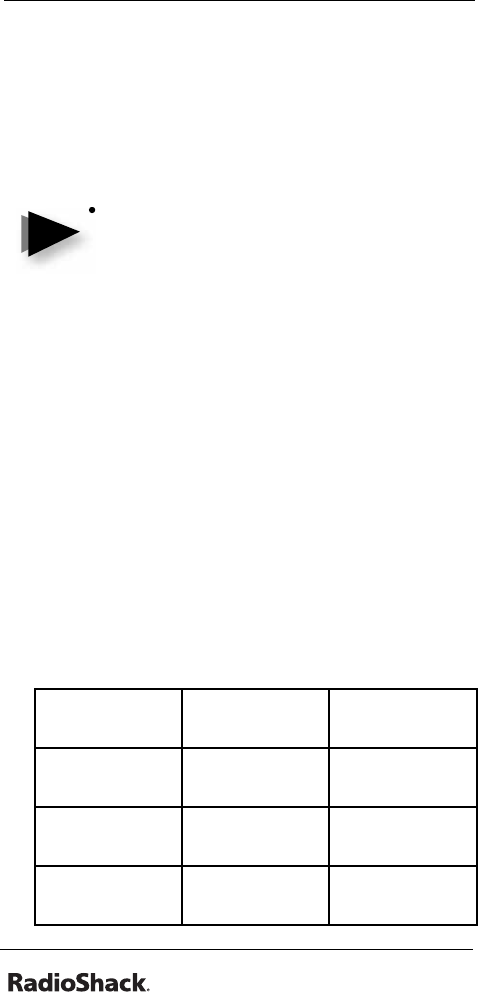
24
Beyond the Basics
Notes:
• While doing a chain, direct, or
service bank search, press • /CLR /
DELAY if you want to turn the delay
on or off (see “delay”).
• While doing a chain, direct, or
service bank search, press MENU if
you want the scanner to skip data
signals (such as fax or modem
signals) and search only for audio
(voice) signals to enter the menu
mode and turn Data Skip Option to
off (see “skipping data signals”).
chain search
This feature lets you search through preset
frequency ranges. You can also preset a
range. There are three modes within this
feature: chain search mode, chain search
hold mode, and program band select
mode.
The preset frequency ranges are:
Bank No. Frequency
(MHz)
Step (kHz)
1 29.0000
– 49.9950
5
2 50.0000
– 54.0000
5
3 137.0000
– 147.9950
5
Notes


















