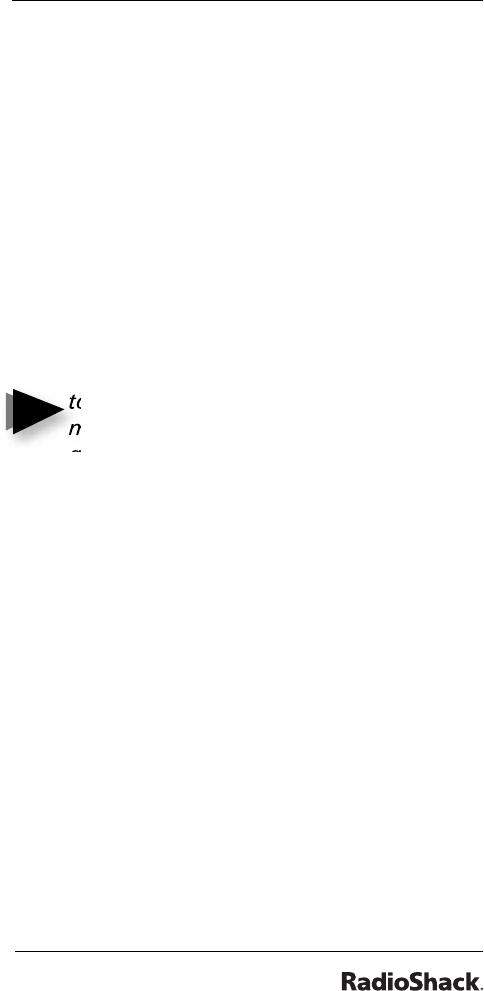
41
Beyond the Basics
To turn on the data skip feature;
1. Turn off the priority feature if it is on
(see “priority”).
2. Press MENU.
3. Repeatedly press S or T to display
dAtA-S, then press E/PGM.
4. Repeatedly press S or T to select OFF
or ON, then press E/PGM.
5. Press MENU to exit the menu mode.
Note: This feature does not apply
to the air band and weather search
mode as data signals are not
generally found in these services.
receiving nwr-same and
weather alert signals
In 1994, the National Oceanic and
Aerospace Administration (NOAA) began
broadcasting alerts that include digitally
encoded data. Specifi c Area Message
Encoding (SAME) includes information
which identifi es the severity of the alert.
While this scanner does not encode
specifi c geographical data, it does detect
SAME signals and decode the alert level.
The scanner displays this data as codes
corresponding to the levels of severity (L1,
L2, and L3).
Notes


















