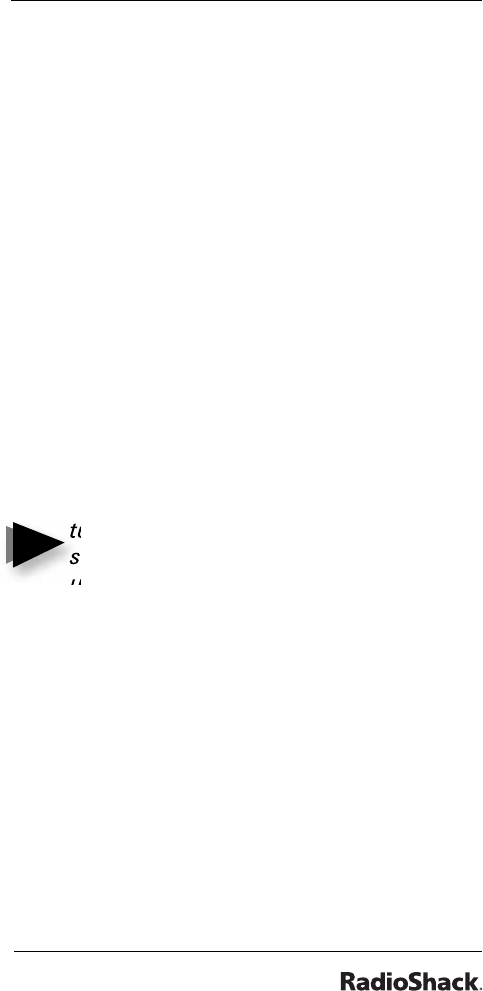
63
Beyond the Basics
bank are unlocked. Press SRCH to resume
the search.
using trunk scanning Scan
Delay
Sometimes a user might pause before
replying to a transmission. You can set the
scanner to hold on an ID for 2 seconds
to wait for a reply. That way, the scanner
continues to monitor the ID for 2 seconds
after the transmission stops before
resuming scanning.
Press •/CLR /DELAY to turn trunk
scanning scan delay on or off. DLY
appears when the scan delay is set to on.
Note: If you consistently miss
responses even with scan delay
turned on, change the default
system type or the fl eet map being
used. See “scanning type I and
hybrid trunked systems”.
monitoring talk group IDs
You can use your scanner’s display to
monitor the frequencies/talk group IDs of
a trunked system for activity, to determine
which talk group IDs are the most active.
To set the scanner to monitor IDs, hold
down SRCH until you hear two short
beeps, and SRCH fl ashes. All active group
Notes


















