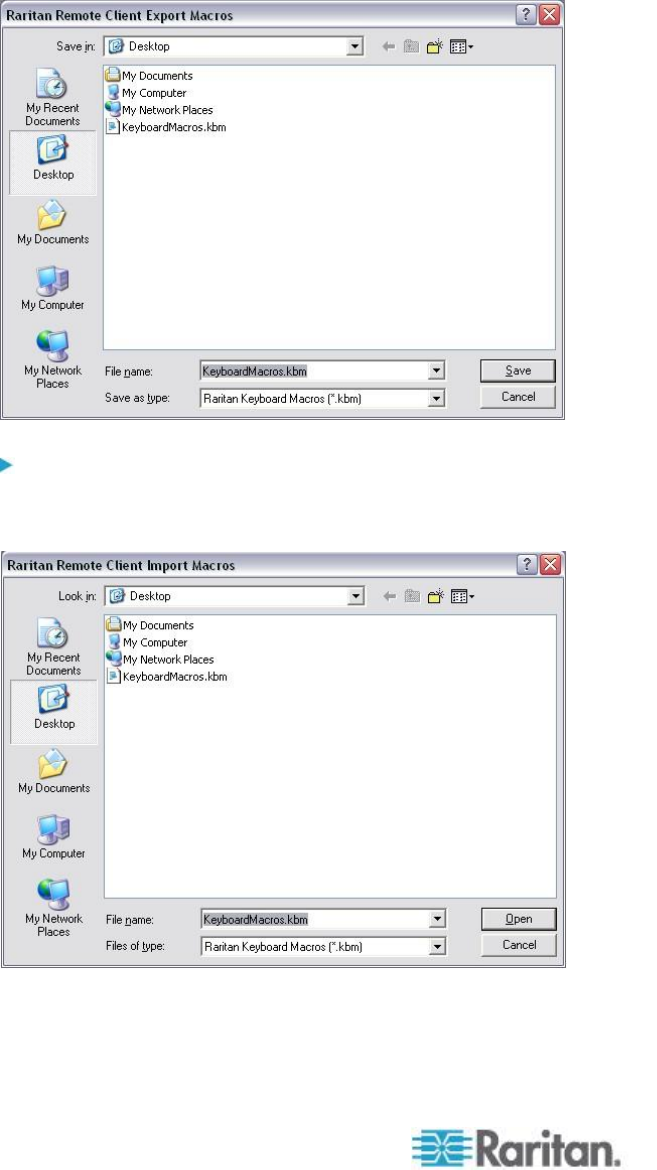
Chapter 3: Multi-Platform Client and Raritan Remote Client
152
4. Locate the macro file, click on it to select it and then click Save. If the
macro already exists, you receive an alert message. Select Yes to
overwrite the existing macro or No to close the alert without
overwriting the macro.
To import RRC macros:
1. Choose Tools > Import Macros to open the Import Macros dialog. By
default, the macro exists on the desktop.
2. Click on the macro file and click Open to import the macro.


















