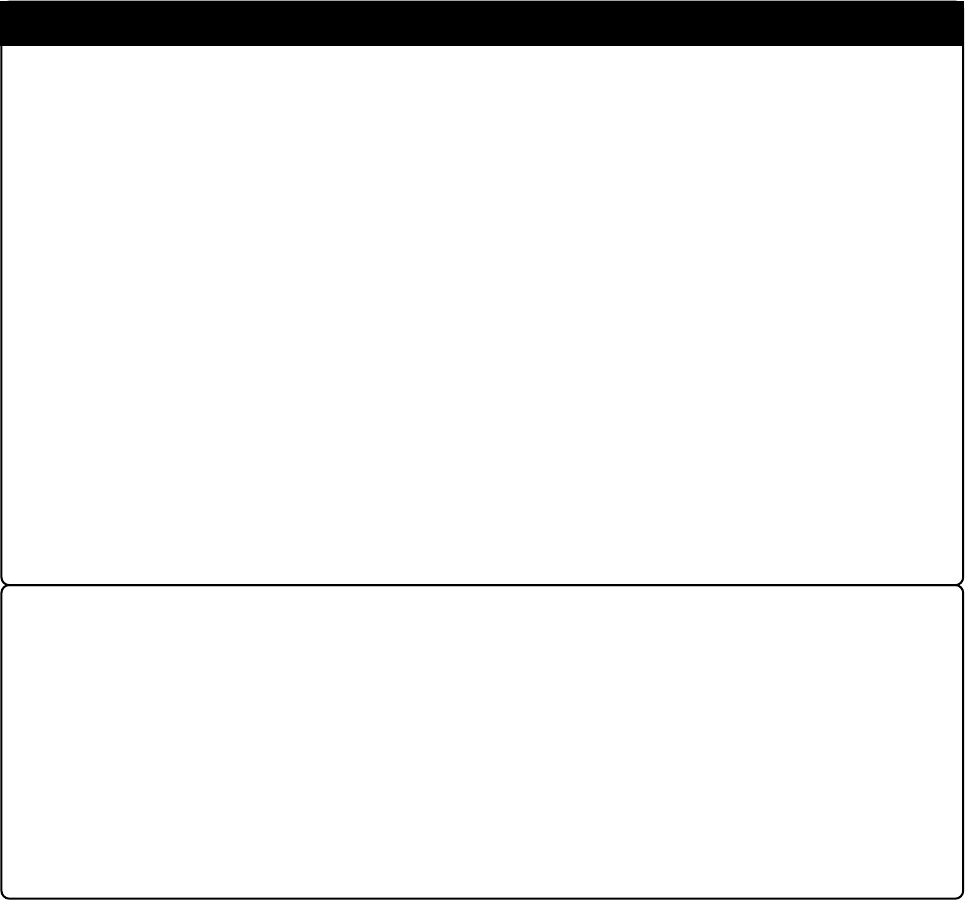
( 13 / 76 )
IMPORTANT
Notes on Clock Supply to an MCU:
• Clock can be supplied to the evaluation MCU in one of the following three ways. This is determined
by emulator debugger clock selection.
(1) When Internal is selected:
The clock generated by the oscillation circuit in the PC7501 is supplied to the evaluation
MCU. The clock is continually supplied to the evaluation MCU regardless of "target system
clock status" and "user program execution status".
(2) When External is selected:
Clock supply to the evaluation MCU depends on oscillation status (oscillate/off) of the target
system.
(3) When Generate is selected:
A clock generated by the dedicated circuit in the PC7501 is supplied to the evaluation MCU.
The clock is continually supplied to the evaluation MCU regardless of "target system clock
status" and "user program execution status".
• When operating this product with XCIN, be sure to set the SW2 and SW3 to XCIN and NC,
respectively.
Notes on Using the CPU Clock at Less than 16 MHz:
• To use the CPU clock at less than 16 MHz, execute the command shown below in the Script
Window after starting the emulator debugger M3T-PD308F.
[Command]
_settimeout 300
Once this command is executed, it remains effective the next time you start the emulator debugger
M3T-PD308F. Therefore, you do not need to execute this command again.
•When you use the CPU clock at less than 1 MHz, contact your local distributor.


















