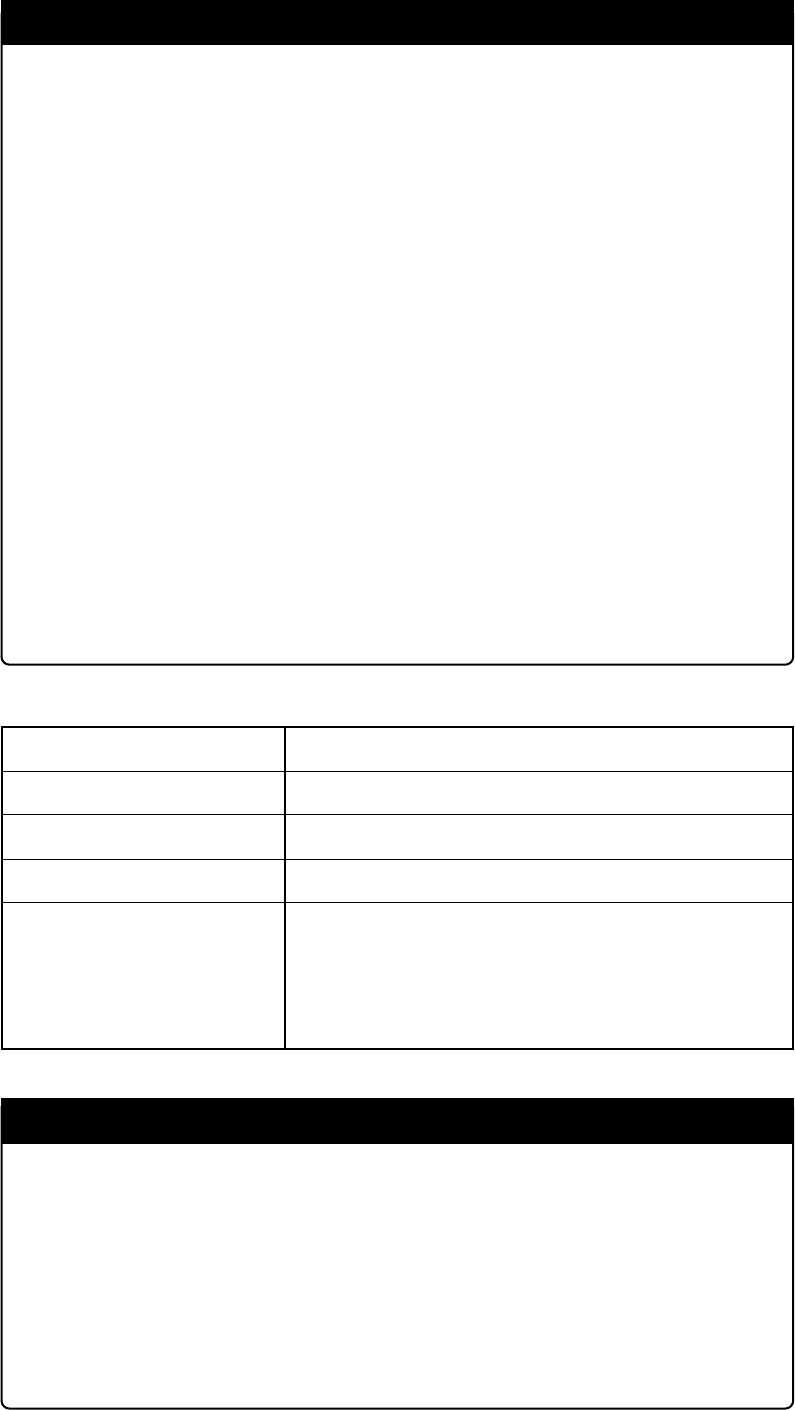
( 54 / 76 )
IMPORTANT
Notes on Using Emulation Memory for Expansion:
•When single-chip mode or memory expansion mode is set as a processor mode,
internal ROM area is automatically allocated to the internal flash ROM. Therefore,
it is not necessary to deliberately specify emulation memory as expansion area in
order to allocate the internal ROM area.
•The 4MB memory mounted in the product can be allocated out. Set memory
allocation so that the total of the 4 length values does not exceed the emulation
memory size (4 MB). However, the emulation memory is 3.25 MB in memory
expansion mode.
• Be careful that the specified areas do not overlap one another.
• Do not set the following areas for memory allocation of the MCU. Set these areas
referring the specifications of the MCU.
(1) Area allocated for multiplex bus
(2) Unusable area
•Memory in the emulator is automatically selected as reset vector area regardless of
settings.
• Except for the SFR, RAM, ROM and internally reserved areas, all areas other than
the set area are externally accessible.
• MCU internal resources are automatically selected as SFR and RAM areas regard-
less of settings.
IMPORTANT
Note on Memory Access:
• When setting memory expansion mode as a processor mode, it may be changed to
memory expansion mode temporarily before the user program itself changes from
single-chip mode to memory expansion mode.
Take due consideration on this phenomenon in the following cases:
(1) Immediately before executing the program after setting a software break
(2) Immediately after stopping the program when a software break is set
Table 4.3 Specifications of expansion emulation memory
Maximum operating frequency
Number of area which can be set
Area size
Emulation memory size
Possible banks to be set
32 MHz, 1ø + 1ø
Max. 4 areas
Successive 256 KB or 1 MB (Can be mixed)
Total of 4 areas: 4 MB
(1) For 256KB area
X0h, X4h, X8h, XCh bank
e.g.) 20 bank, 64 bank, A8 bank, EC bank etc.
(2) For 1MB area
X0h bank
e.g.) 20 bank, 40 bank, 80 bank, A0 bank etc.


















