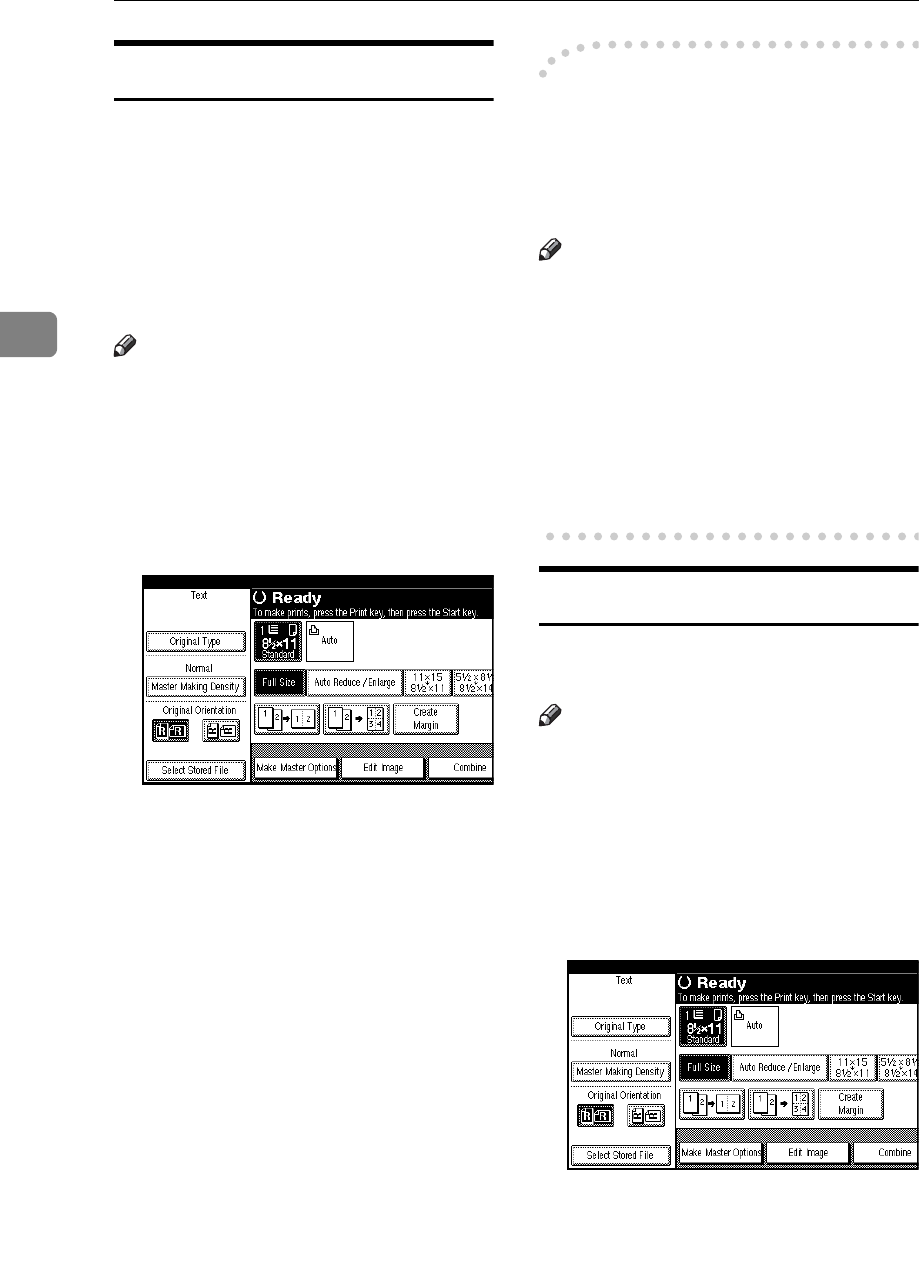
Printing Functions
98
3
Quality Start
If the machine is not used for a long
time, or when you change to a color
drum unit that has not been used re-
cently, the ink on the drum may dry
up. This might affect the print quality.
To solve this problem, you can have
the machine carry out a few idle spins
of the drum before a print run.
Note
❒ You can change the number of
spins in Quality Start mode with
User Tools. See p.157 “No.of ldling
Rotations: Quality Start”.
A Place the originals.
B Press [Make Master Options].
C Press [Quality Start], and then press
[OK].
D Press the {Start} key.
The drum unit idles.
-Auto Quality Start
You can program the machine to au-
tomatically carry out a few idle spins
before a print run. This is called Auto
Quality Start.
Note
❒ To use this function, you need to
set Auto Quality Start to [On] using
User Tools. See p.156 “Auto Quali-
ty Start Setting”.
❒ To specify the number of idle spins
according to the length of time for
which the machine is not used, see
p.156 “No.of ldling Rotations:
Auto Quality Start”.
Economy Mode
When you want to save ink, select
economy mode.
Note
❒ Prints will be lighter in this mode.
❒ You can select the two kind of
economy mode , level 1 and level 2.
❒ Level 2 will be lighter than level 1.
A Place the originals.
B Press [Make Master Options].
C Press [Eco. Mode: Level 1] or [Eco.
Mode: Level 2].
D Press the {Start} key.


















