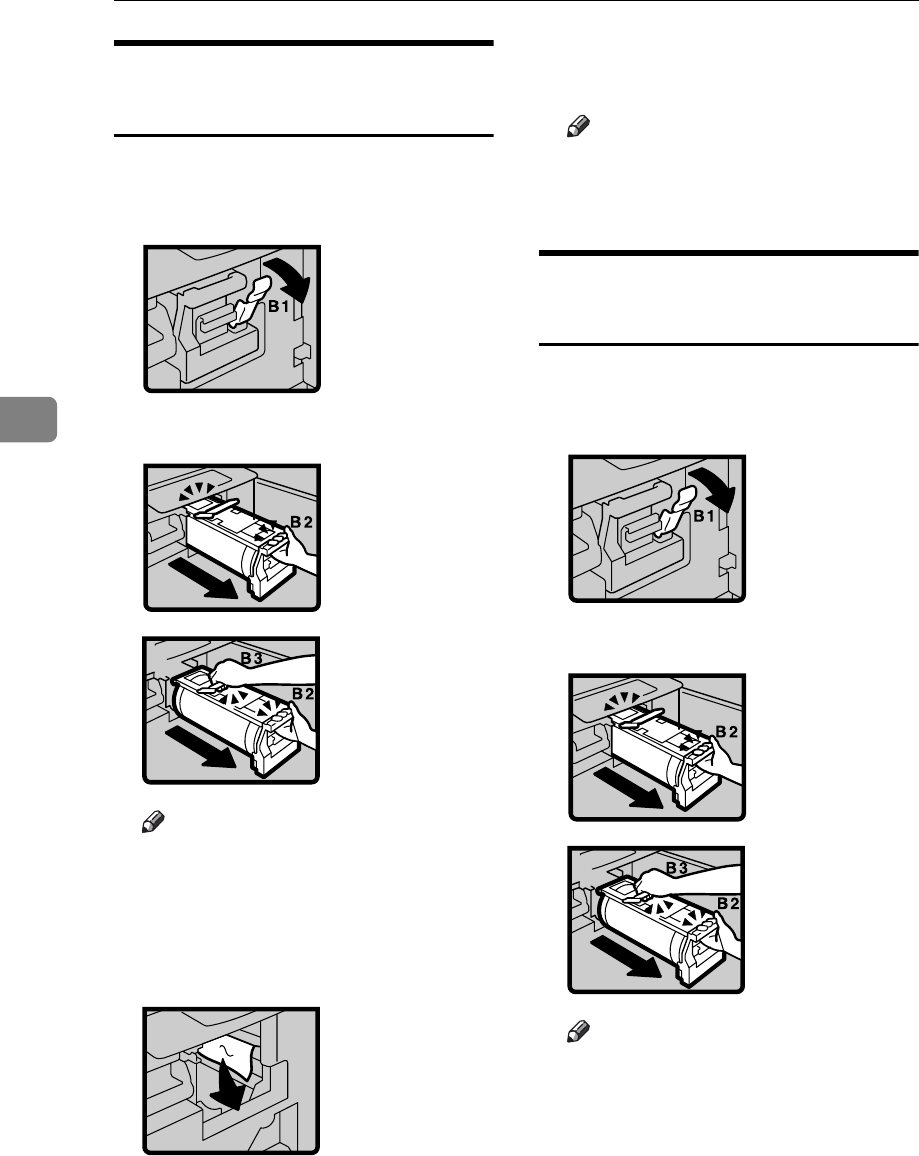
Troubleshooting
138
4
“x + B + D” Master Misfeeds
in the Master Feed Section
A Open the front door.
B Lower drum unit lock lever (B1).
C Take out the drum.
Note
❒ For taking out the drum unit,
see p.112 “Changing the Color
Drum Unit”.
D Pull out the misfed master from
inside.
E Set the drum unit and close the
front door.
Note
❒ For setting the drum unit, see
p.112 “Changing the Color
Drum Unit”.
“x + B + E” Master Misfeeds
in the Master Eject Section
A Open the front door.
B Lower drum unit lock lever (B1).
C Take out the drum.
Note
❒ For taking out the drum unit,
see p.112 “Changing the Color
Drum Unit”.


















