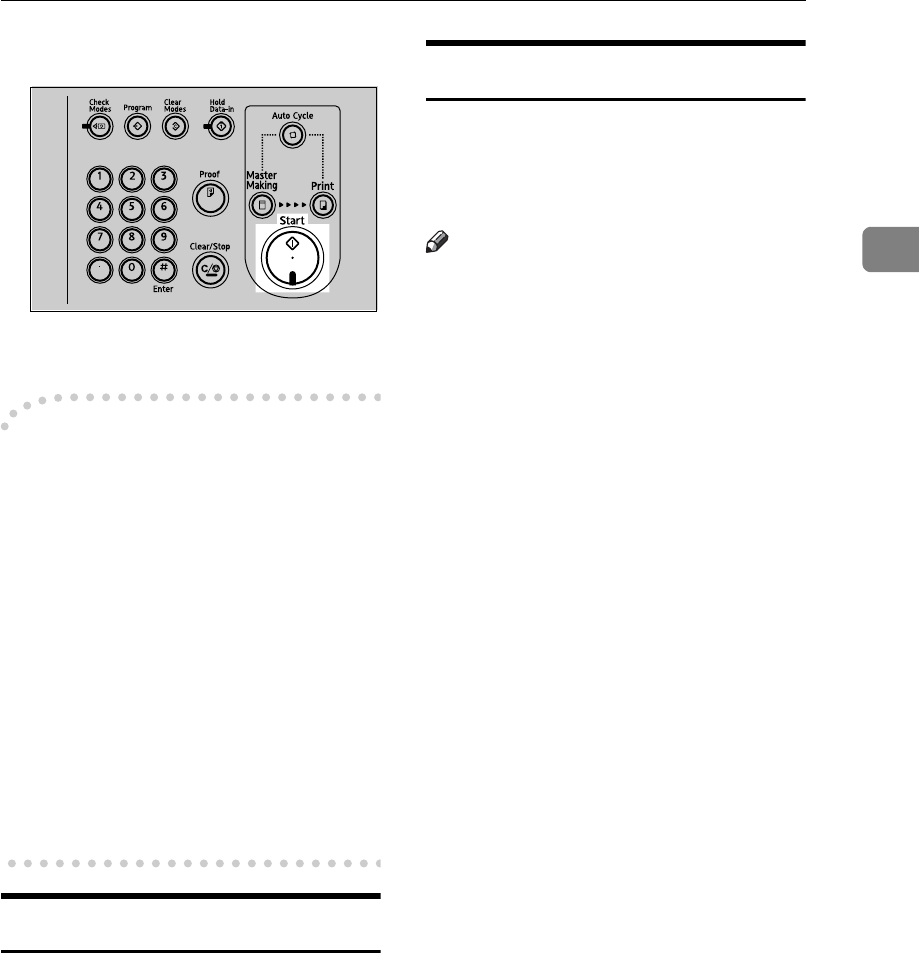
Basic Procedure
47
2
F Press the {Start} key.
Master making and printing starts.
-How to operate
❖ To stop the machine during a multi-
print run
Press the {Clear/Stop} key.
❖ To return the machine to the initial
condition after printing
Press the {Clear Modes} key.
❖ When clearing entered values
Press the {Clear/Stop} key or [Clear]
on the display.
❖ To check the settings
Press the {Check Modes} key.
Original Beeper
The beeper sounds and an error mes-
sage is displayed if you leave origi-
nals on the exposure glass after
printing.
Auto Reset
If not used for a certain period of time
after printing, the machine will return
to the initial condition. This function
is called “Auto Reset”.
Note
❒ You can change the time the ma-
chine waits before Auto Reset
starts. See p.155 “System Auto Re-
set Timer”.
❒ The machine will not enter Auto
Reset in the following cases if:
• a warning message appears
• there is no ink
• originals or paper are jammed
• it is making master or printing
• it is printing the second page of
a combined print job
• it is loading original images into
memory
• you are making changes with
User Tools
• there is no paper
•there is no master
• the paper delivery box is full
• originals are left in the ADF
•a cover is open
• you select “Off” for “System Auto
Reset Timer” with User Tools
AJK408S


















